In the fast-paced world of video analysis, an astounding 500 hours of video are uploaded to YouTube every minute, making manual analysis an overwhelming task. Fortunately, AI-powered video analysis tools have revolutionized this process by leveraging computer vision and machine learning to extract valuable insights from video content. These advanced tools can detect objects, track movements, and identify key events, making them highly versatile for a wide range of business applications.
These tools are valuable for security and surveillance, but they’re also gaining popularity in the media and business sectors. Brands use them to identify visual mentions, gather audience insights, and manage user-generated content.
Benefits of AI Video Analytics Tools:
In-Depth Analysis: AI examines videos frame-by-frame, providing detailed insights impossible for humans.
Increased Efficiency: Automation saves time and resources, allowing businesses to focus on strategy and user experience.
Content Moderation: Quickly scan through user-generated content, ensuring compliance with guidelines and preventing legal issues.
Real-Time Alerts: Receive alerts for security breaches or content violations, enabling swift action.
These tools transform how we analyze and utilize video content for media and business purposes.
1. Keylabs:
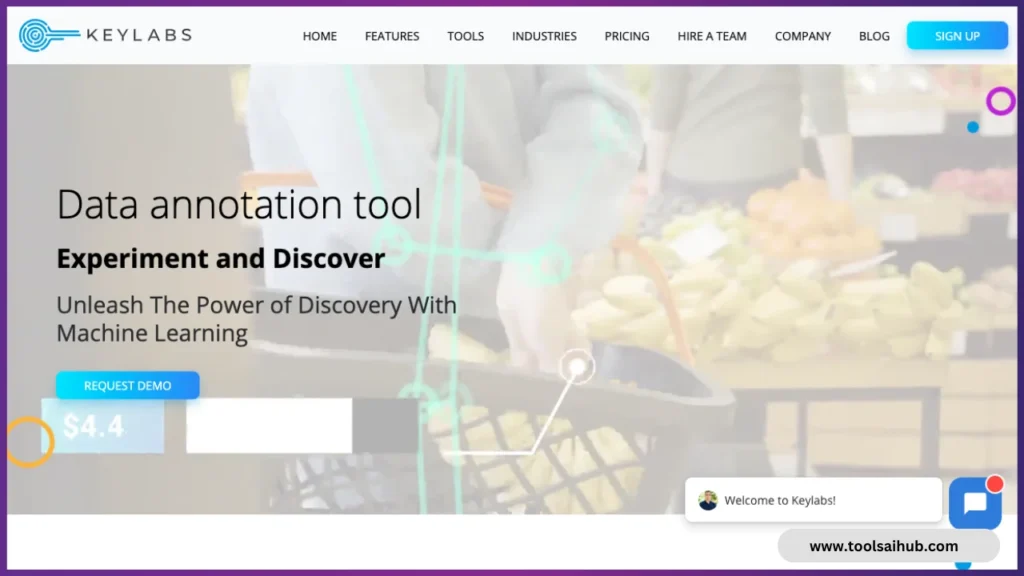
AI Video Analysis Tool Keylabs offers in-depth insight into video content using advanced machine learning and computer vision algorithms. With Keylabs, businesses and organizations can extract valuable data and improve their media analysis capabilities by leveraging advanced computer vision and machine learning algorithms.
Features of Keylabs:
Object Detection and Recognition: Keylabs excels in identifying and tracking objects within videos, enabling users to monitor specific items or individuals of interest.
Motion Analysis: This tool meticulously analyzes pixel-by-pixel movements within video streams, making it effective for security surveillance and detecting anomalies.
Content Moderation: Keylabs offers hassle-free content moderation by quickly scanning through hours of video content, ensuring compliance with guidelines and flagging inappropriate or offensive material.
Real-time Alerts: Users can configure Keylabs to send real-time alerts and notifications for events such as security breaches, content violations, or specific object detection, facilitating swift responses.
Customization: Keylabs allows users to train its algorithms to suit specific business needs, making it adaptable for various industries and use cases.
Pros of Keylabs:
Granular Analysis: Keylabs provides a high level of granularity in video analysis, offering detailed insights that may be impossible for humans to achieve.
Efficiency and Automation: By automating the video analysis process, Keylabs saves time and resources, enabling organizations to focus on strategic tasks.
Hassle-Free Moderation: In today’s content-driven world, the tool’s content moderation capabilities are invaluable.
Real-time Actionability: Security and operational efficiency are enhanced by real-time alerts and notifications.
Cons of Keylabs:
Initial Learning Curve: Implementing Keylabs may require some time and effort to understand and configure the tool to meet specific business needs.
Cost: Depending on the scale and complexity of video analysis requirements, the cost of using Keylabs can vary and may be a significant investment for some organizations.
2. Supervisely:

Supervise.ly is a leading AI Video Analysis Tool designed to streamline video data processing and analysis. Leveraging cutting-edge machine learning and computer vision technologies, Supervise.ly empowers businesses to extract valuable insights from video content efficiently and enhance their media analysis capabilities.
Features of Supervise.ly:
Robust Object Detection: Supervise.ly excels in identifying and tracking objects within video streams, offering precise and reliable results.
Annotation and Labeling: The annotation and labeling process is simplified by this tool. The tool is ideal for training machines based on video data that has been annotated and labelled by humans.
Collaborative Workflows: Supervise.ly facilitates collaboration among team members, allowing multiple users to work on video analysis projects simultaneously.
Video Data Management: Users can efficiently manage and organize large volumes of video data, ensuring easy access and retrieval.
Integration Capabilities: Supervise.ly offers seamless integration with other tools and platforms, enhancing its versatility and usability.
Pros of Supervise.ly:
Precise Object Detection: Supervise.ly’s object detection capabilities provide highly accurate results, ensuring reliable analysis.
Streamlined Annotation: Streamlined Annotation simplifies the annotation process, allowing users to label video data for machine learning applications much easier than before.
Collaboration Efficiency: Collaborative workflows enhance team productivity and cooperation, making it a valuable asset for businesses.
Scalability: Supervise.ly is suitable for both small-scale and large-scale video analysis projects, accommodating the needs of various industries.
Cons of Supervise.ly:
Learning Curve: Users may need some time to become proficient with Supervise.ly’s features and functionalities.
Cost Considerations: The pricing structure of Supervise.ly may vary based on usage, potentially requiring careful budget planning for organizations.
3. Labelbox:
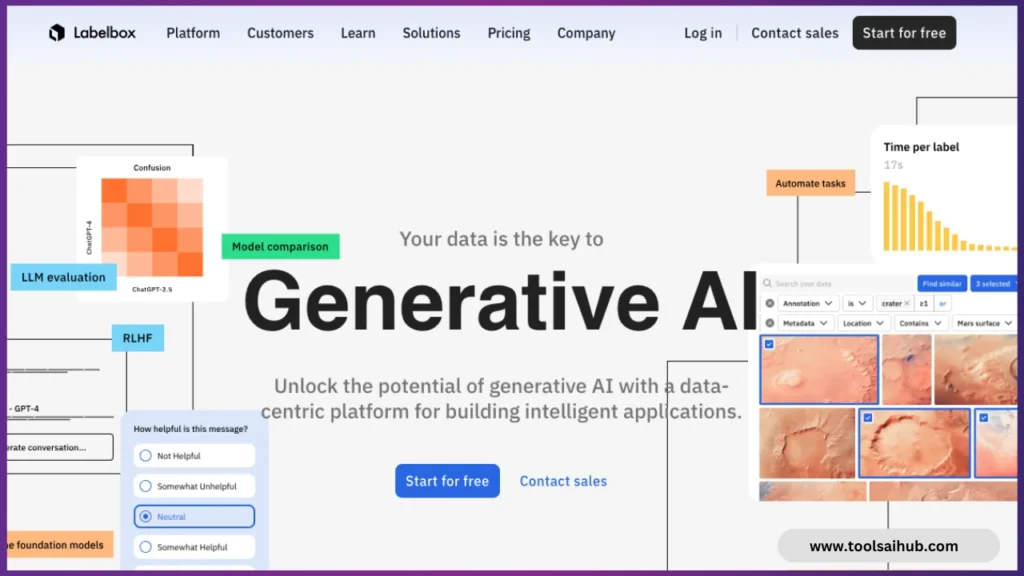
Labelbox is a renowned AI Video Analysis Tool that specializes in data labeling and annotation for video content. It plays a crucial role in training machine learning models by providing a user-friendly platform for data labeling and analysis.
Features of Labelbox:
Video Annotation: Labelbox offers comprehensive video annotation tools that allow users to label objects, events, and activities within video footage accurately.
Collaboration Hub: Teams can work collaboratively on video labeling projects through the platform.
Data Management: Users can efficiently manage and organize large volumes of video data, ensuring easy access, version control, and data security.
Customizable Workflows: Labelbox allows users to create and customize labeling workflows, adapting to the specific requirements of their projects.
Integration Options: It offers integration capabilities with various AI and machine learning tools, enhancing its compatibility and functionality.
Pros of Labelbox:
User-Friendly Interface: Labelbox’s intuitive interface simplifies the often complex task of data labeling, making it accessible to users with varying levels of expertise.
Collaboration Efficiency: Real-time collaboration features enable multiple team members to work on video annotation projects concurrently, improving productivity.
Scalability: Labelbox is suitable for small-scale projects and can seamlessly scale to accommodate large-scale video annotation needs.
Integration Flexibility: Its compatibility with various AI tools and platforms makes Labelbox adaptable for different machine learning applications.
Cons of Labelbox:
Cost: The pricing structure of Labelbox may pose budget considerations for organizations, especially for extensive or ongoing projects.
Learning Curve: While the platform is user-friendly, there may still be a learning curve for users new to video annotation and data labeling.
4. SuperAnnotate:
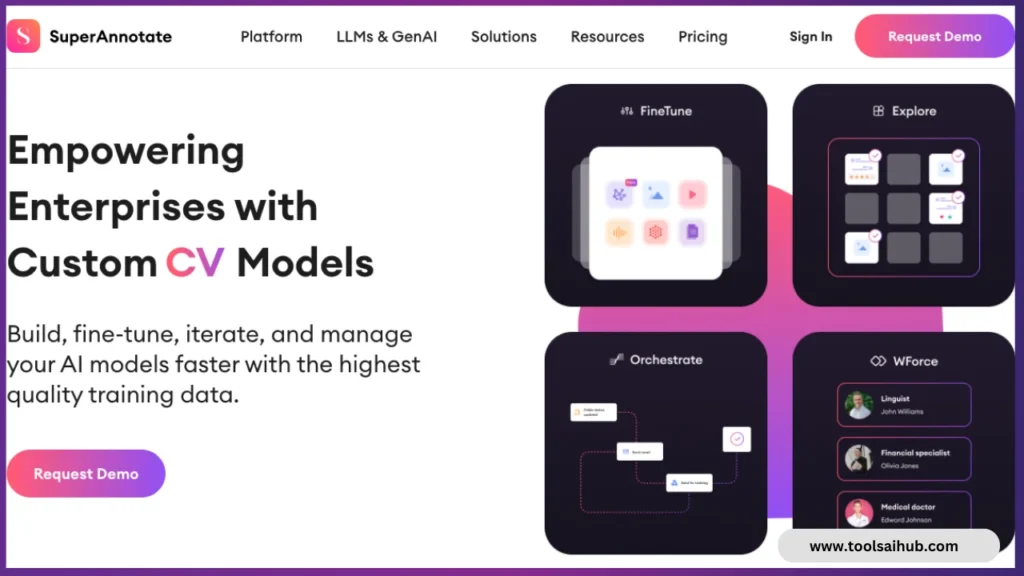
The SuperAnnotate tool is a powerful AI Video Analysis tool used to create high-quality labeled datasets for use in the field of machine learning and computer vision. This tool has gained a reputation for its ability to produce high-quality labeled datasets efficiently for a wide range of applications.
Features of SuperAnnotate:
Video Annotation: SuperAnnotate offers comprehensive video annotation tools for precise labeling of objects, events, and actions within video content.
Collaboration Platform: The platform provides a collaborative workspace where teams can collaborate in real-time on video annotation projects, streamlining workflows.
Data Management: Users can efficiently organize and manage large volumes of video data, ensuring version control, easy access, and data security.
Customizable Workflows: SuperAnnotate allows users to design and customize labeling workflows to match specific project requirements.
Integration Capabilities: It supports integration with various AI and machine learning tools, enhancing its compatibility and functionality.
Pros of SuperAnnotate:
User-Friendly Interface: SuperAnnotate offers an intuitive and user-friendly interface that simplifies the process of data labeling and annotation.
Efficient Collaboration: Real-time collaboration features enable multiple team members to work concurrently on video annotation projects, improving productivity.
Scalability: SuperAnnotate is well-suited for projects of all sizes, from small-scale tasks to large-scale video annotation needs.
Integration Flexibility: Its compatibility with a range of AI tools and platforms makes SuperAnnotate adaptable for various machine learning applications.
Cons of SuperAnnotate:
Cost Considerations: The pricing structure of SuperAnnotate may pose budget considerations, especially for extensive or ongoing video annotation projects.
Learning Curve: While user-friendly, there may be a slight learning curve for users new to video annotation and data labeling.
5. CrowdAI:

As one of the most versatile AI Video Analysis Tools in the world, CrowdAI focuses on crowdsourcing the labeling and annotation of image and video data. In addition to providing a platform for efficiently collecting and managing labeled datasets, it is also an indispensable resource for machine learning and computer vision researchers.
Features of CrowdAI:
Video Annotation and Labeling: CrowdAI provides comprehensive tools for annotating and labeling objects, actions, and events within video content with precision.
Crowdsourcing Capabilities: The platform enables users to engage crowdsourced workers for data labeling, allowing for rapid and cost-effective dataset creation.
Collaboration Hub: Teams can collaborate seamlessly in real-time, enhancing productivity in video annotation projects.
Data Management: Efficient organization and management of large video datasets with version control, ensuring data integrity.
Integration Flexibility: CrowdAI offers integration options with various AI and machine learning tools, enhancing its compatibility and functionality.
Pros of CrowdAI:
Cost-Effective Crowdsourcing: The crowdsourcing capabilities of CrowdAI make it an economical choice for dataset creation, especially for large-scale projects.
Real-Time Collaboration: Teams can work together in real-time on video annotation tasks, improving efficiency and project coordination.
Scalability: CrowdAI can accommodate projects of varying sizes, making it suitable for small-scale tasks and extensive video annotation needs.
Integration Versatility: Its compatibility with diverse AI tools and platforms makes CrowdAI adaptable for different machine learning applications.
Cons of CrowdAI:
Learning Curve: While user-friendly, there may be a slight learning curve for users new to crowdsourced data labeling and annotation.
Quality Control: Ensuring high-quality annotations when using crowdsourced workers may require additional oversight and quality control measures.
Related Content
- 5 Best AI Video Editing Tools for Creators & Marketers – Tested & Reviewed
- Amazon Rekognition Video: Features, Benefits, and How to Get Started
- Fliki AI: The Ultimate AI Video Generator for Eye-Catching Social Media Content
- Top 5 Powerful AI Marketing Tools to Boost Your Strategy in 2025
Conclusion:
AI Video Analysis Tools have revolutionized the way we interact with and extract insights from video content. These tools, driven by advanced technologies such as computer vision and machine learning, offer efficiency, accuracy, and enhanced accessibility.
From improving content discovery to ensuring security and compliance, AI Video Analysis Tools have become indispensable assets in a world inundated with video data.

