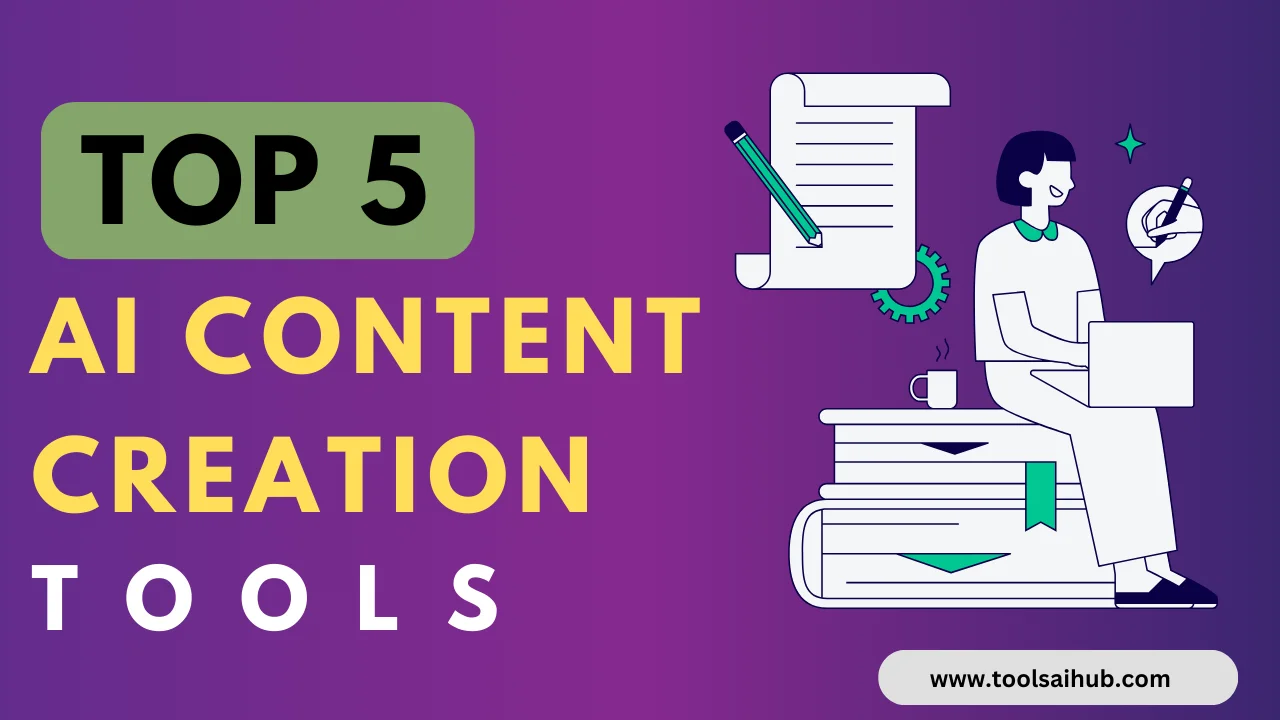Explore the best AI tools for content creators in 2025 and elevate your writing, design, and multimedia projects with cutting-edge AI technology.
AI has revolutionized content creation in just a few short years, impacting nearly everyone in the field. Creating high-quality content is now faster and easier than ever, especially if you know how to personalize and enhance AI-generated text.
No matter your industry, you’ve likely had discussions about AI in the past year or two—new AI tools for content creators seem to be announced almost every day!
Artificial Intelligence (AI) has transformed content creation, making the process faster and more precise. AI tools offer a range of benefits for content creators, from automating tasks and enhancing creativity to improving content quality. Here are the top AI tools for content creation that you should consider using.
1. ChatGPT
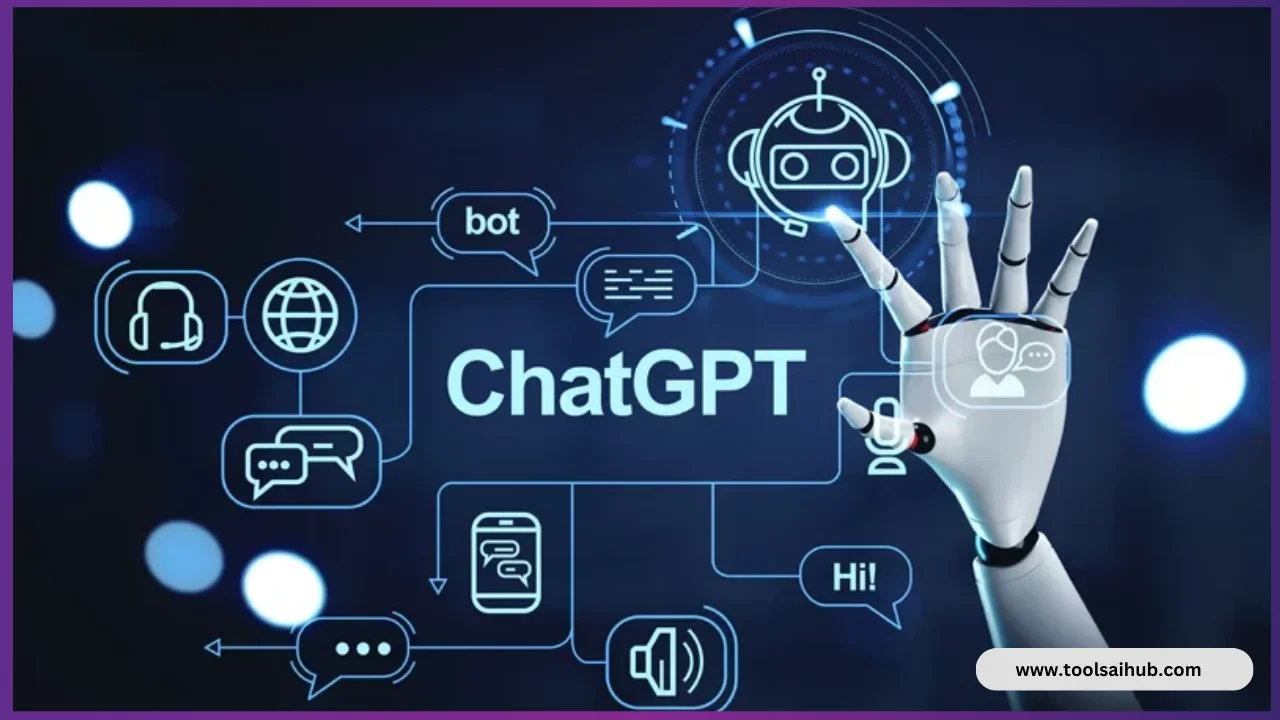
Chatgpt by OpenAI is an essential tool for writers, offering powerful assistance in brainstorming ideas, drafting articles, and creating engaging social media posts. With its ability to understand context and generate clear, coherent content, ChatGPT is, in my opinion, a must-have for any writer.
ChatGPT can perform a variety of tasks, such as answering questions, providing explanations, drafting text, and engaging in conversations. Its underlying technology is based on deep learning, enabling it to process and generate human-like text, making it a powerful tool for communication, content creation, and problem-solving.
Key Features
1. Versatile Writing Support: Helps with brainstorming, drafting, and editing.
2. Context-Aware: Generates relevant and coherent content.
3. Streamlined Workflow: Automates tasks to save time.
4. Creative Aid: Inspires new ideas and perspectives.
5. Accessible: User-friendly for writers of all skill levels.
6. AI-Driven: Utilizes advanced language processing for high-quality results.
Pros:
Versatile: Handles a wide range of writing tasks.
Time-Saving: Automates and accelerates content creation.
User-Friendly: Easy to use for all skill levels.
Cons:
Occasional Inaccuracy: May produce incorrect or nonsensical information.
Lack of Depth: Struggles with highly specialized or nuanced topics.
2. Copy AI
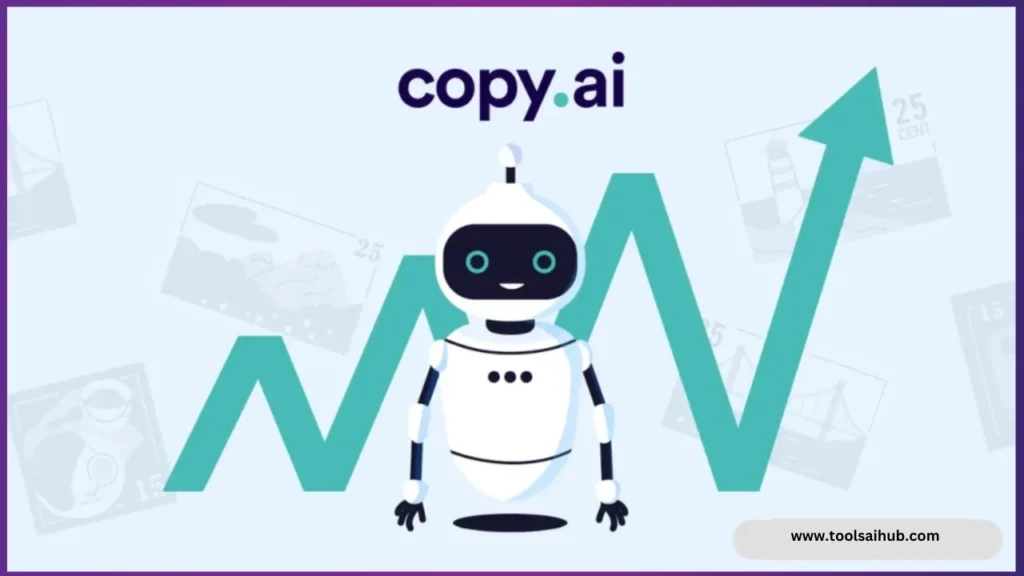
Copy AI excels in generating marketing content, making it a top choice for businesses aiming to simplify their promotional efforts. Whether it’s crafting compelling ad copy or creating engaging blog posts, Copy.ai uses advanced AI algorithms to deliver persuasive and impactful content.
Copy.ai is a powerful tool for businesses seeking to enhance their marketing efforts. By leveraging advanced AI, it streamlines content creation, delivering persuasive and impactful material that can boost promotional strategies efficiently.
Key Features
1. Ad Copy Generation: Creates impactful and persuasive ad text.
2. Blog Post Ideas: Suggest topics and provide outlines.
3. Social Media Content: Produces engaging posts for different platforms.
4. Email Campaigns: Crafts effective and persuasive email copy.
5. Product Descriptions: Write attractive and informative product details.
6. Landing Pages: Develop compelling copy for high-conversion landing pages.
Pros:
Fast Content Generation: Quickly creates marketing content.
Ease of Use: Simple interface with minimal setup required.
Versatile: Supports a wide range of content types, including ads and blog posts.
Cons:
Creativity Limitations: Can produce generic content without well-crafted prompts.
Variable Quality: Output effectiveness can be inconsistent.
Cost: Subscription plans may be pricey for small businesses.
3. Grammarly
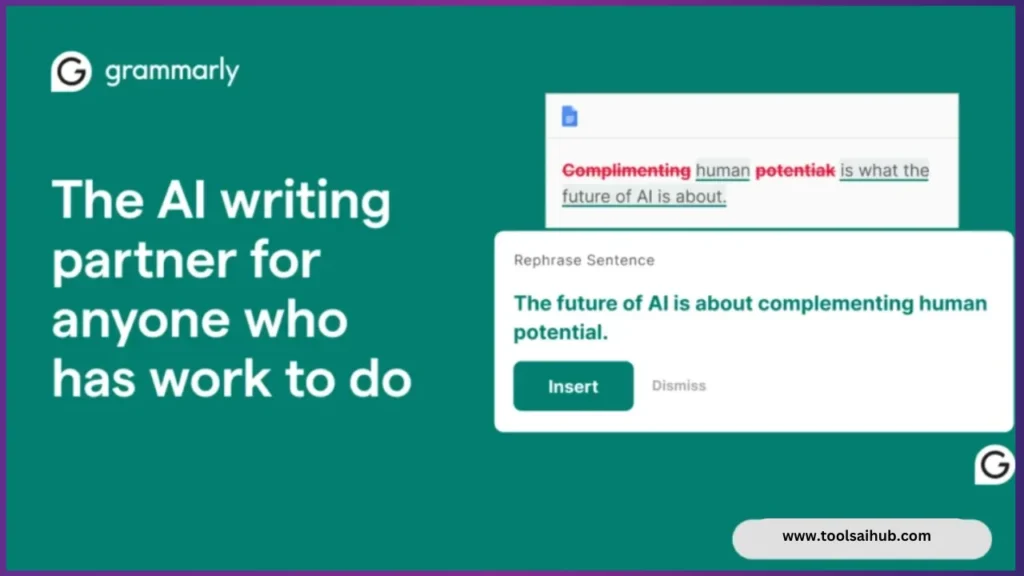
Grammarly is a must-have tool for checking grammar and spelling, offering suggestions for sentence structure, tone, and style improvements. It helps ensure your content is polished and professional. However, one downside is that some audiences may prefer content that feels more human-made and less automated.
Creative Ways to Use Grammarly in Content Creation
Grammar and Spelling Checks: Corrects errors automatically.
Tone and Style Suggestions: Improves readability and coherence.
Sentence Structure Enhancements: Provides rephrasing for clarity.
Plagiarism Detection: Verifies content originality.
Customization Options: Tailors suggestions to different writing styles and objectives.
Basically, Grammarly is an essential tool for anyone aiming to elevate their writing quality. It refines grammar, spelling, tone, and style, ensuring your content is polished and professional. Whether you’re a student, a professional, or a content creator, Grammarly enhances your communication, making it more effective and impactful.
Key Features:
1. Grammar and Spelling Checks: Detects and corrects errors.
2. Tone Detection: Evaluates and suggests improvements for tone.
3. Style Suggestions: Improves clarity and readability.
4. Plagiarism Detection: Ensures content originality.
5. Personalized Goals: Tailors feedback to user objectives.
6. Cross-Platform Support: Available on various devices and platforms.
Pros:
Thorough Error Detection: Identifies grammar, spelling, and punctuation issues.
Improves Tone and Style: Provides suggestions to enhance readability and consistency.
Easy to Use: Features a straightforward and intuitive interface.
Multi-Platform Access: Usable across various devices and platforms.
Cons:
Risk of Over-Reliance: Users might become too dependent on the tool, impacting their own editing skills.
Cost of Subscription: Premium features can be costly.
Potential Inaccuracy: Some suggestions may not always be contextually accurate.
4. Google Gemini
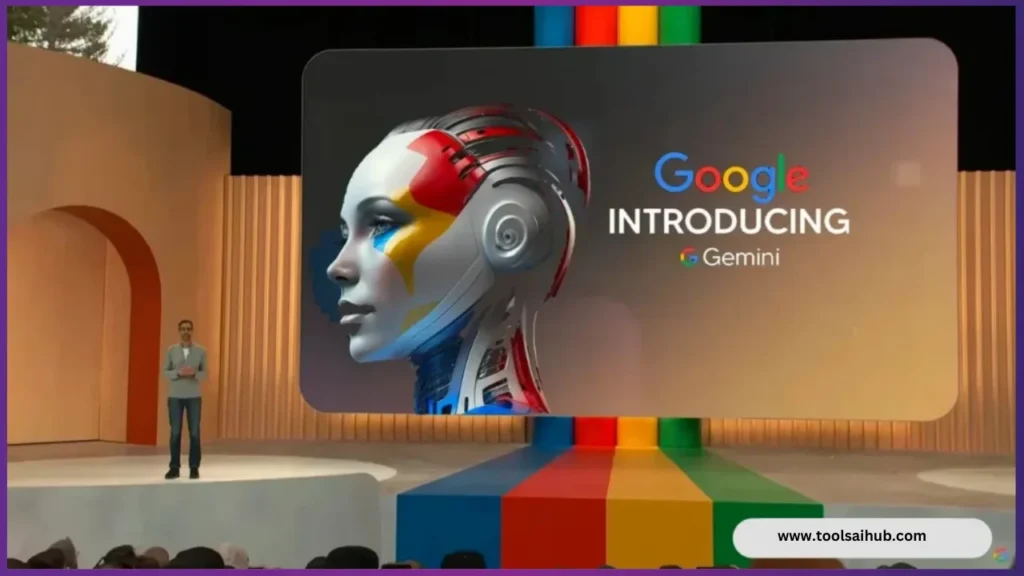
Gemini, owned by Google, is an AI-powered assistant designed to enhance creativity and productivity. Utilizing Google Search, it offers features such as grammar and style checks, tone adjustments, and idea generation. Gemini is particularly effective in brainstorming, and delivering unique and inspiring content suggestions for tasks like blog post creation.
Its seamless integration with various writing tools and platforms makes it a versatile option for both individual writers and teams.
Basically, Gemini is a powerful AI assistant by Google that enhances creativity and productivity. Its features, including grammar checks, tone adjustments, and idea generation, make it an invaluable tool for brainstorming and content creation.
Key Features:
1. Grammar and Style Checks: Improves writing accuracy and consistency.
2. Tone Adjustments: Refines the tone of your content.
3. Idea Generation: Offers creative content suggestions.
4. Brainstorming Support: Helps generate unique ideas.
5. Integration: Seamlessly integrates with other writing tools and platforms.
Pros:
Versatile Features: Includes grammar checks, tone adjustments, and idea generation.
Creative Assistance: Delivers unique and inspiring content suggestions.
Integration: Easily integrates with other writing tools.
Cons:
Limited Availability: May not be as broadly accessible as some other tools.
Context Dependency: Performance can depend on the quality of input.
5. ChatLabs
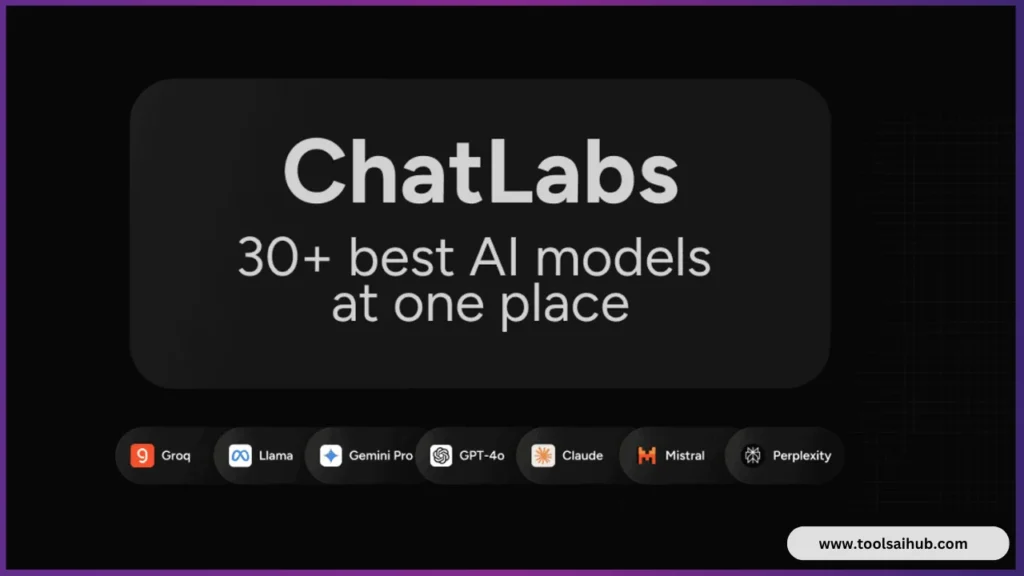
ChatLabs allows you to access multiple top AI models within a single web app, including GPT, Claude, Mistral, Llama, and others. It supports text generation, image creation, and more, making it a versatile tool for content creators seeking to leverage cutting-edge AI technology.
It works with both text and images, and you can set up a fascinating AI workflow right inside ChatLabs. It’s worth a try!
ChatLabs provides a versatile platform that combines multiple top AI models, supporting text generation, image creation, and more. It’s an essential tool for content creators seeking to harness advanced AI technology within a single, convenient application.
Key Features
1. Multi-Model Integration: Leverages top AI models such as GPT, Claude, Mistral, and Llama.
2. Text Generation: Produces high-quality written content.
3. Image Creation: Creates AI-driven visuals.
4. Versatile Functionality: Facilitates various creative tasks in a single platform.
5. User-Friendly Interface: Designed for easy navigation and use by content creators.
6. Advanced AI Technology: Incorporates cutting-edge AI innovations for content creation.
Pros:
Multi-Model Access: Integrates top AI models into a single platform.
Versatile Capabilities: Enables both text generation and image creation.
Advanced AI: Leverages the latest in AI technology for various tasks.
User-Friendly: Features a straightforward and intuitive interface for creators.
Cons:
Steep Learning Curve: The wide range of tools might be overwhelming for beginners.
High Resource Demand: Optimal performance may require substantial computing power.
Subscription Costs: Advanced features might be costly.
Also Read
- Rev AI Text-to-Speech: A Complete Guide to Features, Pros, and Cons
- Ultimate Guide: How to Use Sora AI Video Generator Step-by-Step
- Copy AI: A Complete Step-by-Step Guide on How to Use This Powerful Content AI Tool
- A Beginner’s Guide to Using Grammarly: Step-by-Step Instructions
Conclusion
AI tools have revolutionized content creation, providing immense benefits for writers, designers, and multimedia creators. Whether generating text, crafting visuals, or editing audio and video, these tools simplify workflows and elevate the quality of your content.
Still, there are some drawbacks to consider. For content creators, one significant concern is that while AI tools can boost efficiency, spark ideas, help track success, and catch errors, they may not necessarily make you a better or more inspired creative.
Here’s my key advice for using AI tools in content creation: Use AI where it enhances your work, but don’t rely on it entirely—keep your creative touch and enjoy the process!
Visit our Blogs for detailed articles on AI. We make it with a love of technology, people, and their needs in mind. I’ll see you in the next article