Image recognition tools, often referred to as AI Image Recognition Software, are powerful applications leveraging artificial intelligence and machine learning techniques to interpret visual content in images and videos.
These versatile tools excel in various domains, from object detection and image classification to scene recognition and even text extraction. Image analysis enables a variety of applications, including medical image analysis, content moderation, and enhancing e-commerce.
A significant application of AI Image Recognition Software is to moderate content. These tools can automatically identify inappropriate or sensitive content from vast amounts of user-generated images and videos.
A secure and welcoming online environment is crucial, especially on social media platforms and websites that rely heavily on user input. Platforms can ensure compliance with community guidelines and prevent the dissemination of harmful or offensive material by automating this process.
Furthermore, AI Image Recognition Software is revolutionizing the healthcare industry by aiding in medical image analysis. This software assists physicians in detecting anomalies and diseases in X-rays, MRIs, and other medical images, resulting in more accurate and faster diagnoses.
By automating routine image analysis, healthcare workers can focus on critical tasks while this technology improves patient care.
Best Image Recognition Tools
1. Clarifai:

Clarifai is a prominent artificial intelligence company specializing in computer vision and image recognition technologies. Established in 2013, Clarifai has gained recognition for its advanced machine learning algorithms and deep neural networks, which are designed to analyze and interpret visual data with remarkable accuracy. In this overview, we’ll explore the key features, pros, and cons of Clarifai’s technology.
Key Features of Clarifai:
1. Clarifai offers robust image and video recognition capabilities, allowing users to extract valuable insights from visual content. This is used in applications such as content moderation, sentiment analysis, and object detection.
2. Users can train custom machine learning models using Clarifai’s platform. This feature is particularly valuable for businesses that require specialized image recognition models tailored to their specific needs.
3. Clarifai’s platform is designed to understand and work with multiple languages, making it accessible to a global user base.
4. The technology is optimized for real-time analysis, enabling applications in industries like retail, healthcare, and security, where quick decision-making is essential.
5. Clarifai provides APIs that facilitate seamless integration with existing applications and workflows, allowing businesses to incorporate AI-driven image recognition capabilities.
6. Clarifai offers data annotation tools, which are crucial for training machine learning models. These tools streamline the process of labeling and organizing image datasets.
Pros of Clarifai:
1. Clarifai is renowned for its high accuracy in image recognition and analysis, which reduces errors and enhances the reliability of automated processes.
2. By automating image and video analysis, Clarifai’s technology significantly improves operational efficiency and reduces the need for manual intervention.
3. The platform’s capabilities are versatile and applicable across a wide range of industries, from retail and marketing to healthcare and agriculture.
4. Users have the flexibility to create custom machine-learning models, ensuring that Clarifai can address specific requirements and unique use cases.
5. Implementing Clarifai’s technology can provide a competitive edge by enabling faster and more accurate data-driven decision-making.
Cons of Clarifai:
1. The adoption of AI-driven image recognition, like Clarifai, can involve significant upfront costs for software licenses, hardware, and training.
2. Data Privacy Concerns: Handling images and videos may raise privacy concerns, particularly in industries dealing with sensitive data or personal information.
3. Data Quality Dependencies: The accuracy of image recognition models depends on the quality and diversity of the training data. Biased or incomplete data can lead to accuracy issues.
4. Technical Expertise: Implementing and maintaining AI solutions like Clarifai may require a certain level of technical expertise, which can be a challenge for some organizations.
2. Segments.ai:

The Segments.ai platform specializes in annotation and labeling of data for machine learning and artificial intelligence (AI) projects. Aiming to improve the accessibility and efficiency of data labeling, Segments.ai provides users with a variety of features and tools to create high-quality labeled datasets. We will examine Segments.ai’s main features, pros, and cons in this overview.
Key Features of Segments.ai:
1. Annotations can be created by easily defining and customizing annotation tasks according to the requirements of the project. Segments.ai provides an easy-to-use interface for annotating and labeling images, videos, and text.
2. In addition to allowing multiple users to work simultaneously on the same project, the platform’s collaborative approach streamlines the annotation process for teams.
3. The Segments.ai platform utilizes machine learning to provide auto-labeling capabilities based on existing labels.
4. In order to ensure the accuracy of labeled data, Segments.ai incorporates built-in quality control features. Users can review and validate annotations, ensuring the integrity of the data.
5. The platform is designed to scale with project needs, accommodating both small-scale labeling tasks and large-scale projects with thousands of data points.
6. Segments.ai offers APIs and integration capabilities, making it compatible with various machine learning frameworks and data storage systems.
Pros of Segments.ai:
1. Segments.ai simplifies the data annotation process, increasing efficiency and reducing the time required to create labeled datasets.
2. Teams can collaborate seamlessly on data labeling tasks, ensuring accuracy and consistency in annotations.
3. The platform’s auto-labeling feature saves time and effort by automating repetitive labeling tasks.
4. Users have the flexibility to customize annotation workflows to suit their specific project needs.
5. Built-in quality control features help maintain the accuracy and reliability of labeled data.
Cons of Segments.ai:
1. While Segments.ai offers efficiency gains, there may be associated costs, particularly for large-scale projects or enterprise-level usage.
2. Users may require some time to become familiar with the platform’s features and capabilities, especially if they are new to data labeling tools.
3. Like any data annotation tool, handling sensitive or private data should be done with appropriate safeguards to protect privacy.
3. SentiSight.ai:
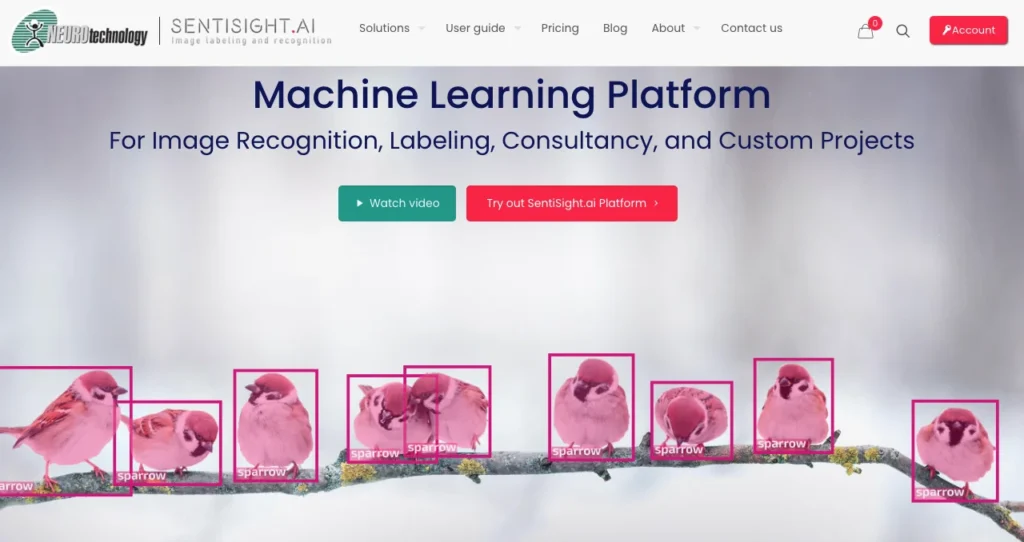
For image recognition and object detection, SentiSight.ai uses advanced artificial intelligence and computer vision technology. SentiSight.ai enables businesses and developers to create applications and systems that accurately identify and classify objects within images with its state-of-the-art algorithms and deep learning capabilities. SentiSight.ai has a number of unique features, pros, and cons, which we will explore in this overview.
Key Features of SentiSight.ai:
1. SentiSight.ai is capable of recognizing and categorizing objects and patterns within images, making it an important tool for industries such as retail, manufacturing, and automobiles.
2. The ability to build custom machine learning models tailored to specific needs allows users to recognize images in a personalized and accurate manner.
3. SentiSight.ai is optimized for real-time image analysis, so it can be used for applications that depend on visual data for quick decisions.
4. The platform supports the recognition of multiple objects within a single image, enhancing its versatility for diverse use cases.
5. SentiSight’s APIs and SDKs enable developers to integrate image recognition capabilities into existing software applications and workflows.
6. Whether it’s for security and surveillance, augmented reality applications, or product recognition in retail, SentiSight.ai’s capabilities are versatile and adaptable.
Pros of SentiSight.ai
1. SentiSight.ai’s image recognition algorithms reduce errors and improve decision-making processes.
2. Users can create and train custom machine learning models, ensuring that SentiSight.ai can address specific requirements and unique use cases.
3. The platform’s ability to process images in real-time is crucial for applications where quick decisions or responses are required.
4. SentiSight.ai’s ability to recognize multiple objects within a single image increases its versatility.
5. The availability of APIs and SDKs facilitates seamless integration with existing systems, making it accessible to a wider range of developers and applications.
Cons of SentiSight.ai
1. SentiSight.ai implementation and custom model training are expensive, especially for larger-scale projects.
2. Some organizations may find using advanced artificial intelligence and machine learning technologies like SentiSight.ai a barrier because they lack technical expertise.
3. Image and visual data handling raises privacy and security concerns, especially in industries that handle sensitive data.
4. Keeping the system up-to-date and operating optimally may require ongoing maintenance.
4. Brighter.AI:
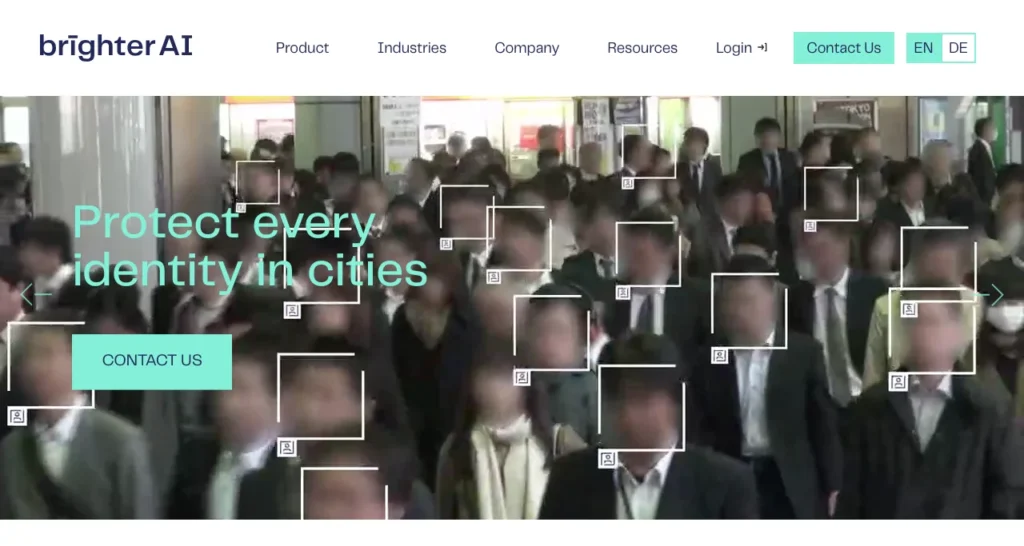
In the digital identity and authentication industry, Brighter.AI is an innovative and forward-thinking technology company. In addition to providing a suite of identity verification and facial recognition solutions that have gained recognition for accuracy and versatility, brighter.AI uses cutting-edge artificial intelligence and machine learning techniques. Brighter.AI’s technology has several key features, pros, and cons, which we will explore in this overview.
Key Features of Brighter.AI
1. Using biometric data, document analysis, and liveness checks, brighter.AI’s platform provides robust identity verification solutions.
2. The platform utilizes advanced facial recognition technology to match an individual’s face to a reference photo or document image, ensuring secure and accurate identity verification.
3. Brighter.AI provides anti-spoofing mechanisms to detect various spoofing techniques, such as using photos and videos.
4. Businesses can customize the platform to meet their specific identity verification needs and comply with regulatory requirements.
5. brighter.AI places a strong emphasis on data security and compliance with regulations like GDPR and KYC (Know Your Customer), ensuring the protection of sensitive customer data.
6. API-based integration enables seamless integration with financial services, e-commerce, and online marketplaces.
Pros of Brighter.AI
1. The facial recognition and identity verification services provided by brighter.AI have a reputation for high accuracy.
2. Anti-spoofing measures and compliance features ensure a secure authentication process, which helps businesses prevent identity fraud and comply with regulatory requirements.
3. Financial services, healthcare, e-commerce, and e-healthcare can take advantage of brighter.AI’s technology.
4. Businesses can adapt the platform to suit their unique requirements, making it a flexible solution for a variety of use cases.
5. Businesses that rely on manual identity verification methods may benefit from the automation of these processes.
Cons of Brighter.AI
1. Brighter.AI’s solutions may raise privacy concerns, especially if they are not implemented and used properly.
2. Fairness and accuracy are dependent on the quality of the training data, and biases can lead to inaccurate training data.
3. Businesses must stay current with the evolving regulations surrounding biometric data and adapt their use of brighter.AI’s technology accordingly.
5. Sterison Image Recognition:

The Sterison Image Recognition software revolutionizes the way we interact with images. A wide range of industries and applications use this cutting-edge technology to analyze and interpret images using artificial intelligence, making it an asset. To provide you with a comprehensive overview, we examine its key features, pros, and cons below.
Key Features of Sterison Image Recognition:
Image Classification: Sterison Image Recognition classifies images into predefined categories accurately, making it a useful tool for automating tasks such as quality control, product recognition, and content moderation.
Object Detection: It’s capable of identifying and locating objects within images. Whether it’s identifying a specific object in a crowded scene or tracking moving objects in real-time, Sterison Image Recognition delivers high performance.
Text Recognition: It uses Optical Character Recognition (OCR) technology to recognize text in images, making it particularly useful for digitizing printed documents, automating data entry, and improving accessibility.
Custom Model Training: A custom model can be trained to recognize specific objects or patterns, making it suitable for a wide range of industries.
Real-time Processing:
With its high-speed processing capabilities, Sterison Image Recognition is capable of analyzing images in real-time, making it suitable for applications like security surveillance and autonomous vehicles.
Integration: Business processes can be seamlessly enhanced through API integrations, allowing businesses to enhance their workflows without major disruptions.
Pros of Sterison Image Recognition:
Accuracy: Sterison Image Recognition boasts high accuracy levels, thanks to its AI-driven algorithms, which significantly reduce the margin of error.
Efficiency: It automates tasks that would typically require human intervention, leading to increased efficiency and reduced operational costs.
Versatility: This tool can be applied across various industries, from healthcare and manufacturing to e-commerce and entertainment.
Scalability: Its ability to handle a large volume of images in real-time makes it suitable for businesses of all sizes.
Customization: Users can tailor the system to meet their specific needs, whether it’s recognizing unique product labels or specific handwritten characters.
Cons of Sterison Image Recognition:
Cost: Software licenses, hardware infrastructure, and personnel training can be significant upfront costs associated with Sterison Image Recognition.
Data Privacy Concerns:
There are potential privacy concerns associated with any AI technology, especially when dealing with sensitive or personal data.
Dependency on Quality Data:
Data quality and diversity are essential for the accuracy of image recognition systems like Sterison. Insufficient or biased data can have serious consequences.
Limited Context Understanding: Sterison Image Recognition can recognize objects and text, but may struggle with more complex tasks.
6. Google Vision AI:

An artificial intelligence (AI) service developed by Google Cloud, Google Vision AI specializes in image analysis and computer vision and is robust and cutting-edge. With this powerful tool, businesses and developers can integrate advanced image recognition and analysis capabilities into their products, services, and applications. In order to extract valuable insights from images, Google Vision AI employs machine learning algorithms and deep learning models. In this overview, we’ll explore the key features, pros, and cons of Google Vision AI.
Key Features of Google Vision AI:
Image Recognition: Google Vision AI is great at recognizing and identifying objects, faces, text, and other elements within images, making it an invaluable tool across a number of industries and use cases.
Label Detection: This feature can provide labels or tags that describe the contents of an image, helping users to understand the image’s context more easily.
Text Extraction: In applications such as document scanning and text analysis, the platform extracts text from images, including handwritten text and printed text.
Face Detection and Analysis: Google Vision AI can detect faces within images, as well as analyze facial expressions and emotions, making it useful for applications in facial recognition and sentiment analysis.
Optical Character Recognition (OCR): Using OCR, data can be extracted from documents using text recognition in multiple languages.
Safe Search and Moderation: In order to ensure the compliance of user-generated content with guidelines, Google Vision AI can analyze images for moderation and safe search.
Logo Detection: Using the platform, brands can monitor and protect their trademarks by identifying and locating their logos within images.
Pros of Google Vision AI:
High Accuracy: In image recognition and text extraction, Google Vision AI is known for its high accuracy, which reduces errors and improves data quality.
Integration: It seamlessly integrates with other Google Cloud services, making it convenient for businesses already using Google Cloud.
Global Language Support: Multiple languages and character sets are supported on the platform, making it accessible for users all over the world.
Scalability: Small to large-scale projects can be accommodated using Google Vision AI.
Security: Users can rest assured that their data is protected by Google Cloud’s robust security measures.
Cons of Google Vision AI:
Cost: If your project is extensive or high-usage, Google Vision AI may be a cost consideration.
Technical Expertise: In some organizations, implementing Google Vision AI and optimizing it can be a challenge due to a lack of technical expertise.
Data Privacy Concerns: Data handling involving images and visuals can raise privacy concerns, especially in industries that deal with sensitive information.
Dependency on Cloud: Those with specific hosting and data sovereignty requirements should not use Google Cloud infrastructure.
7. LogoGrab:
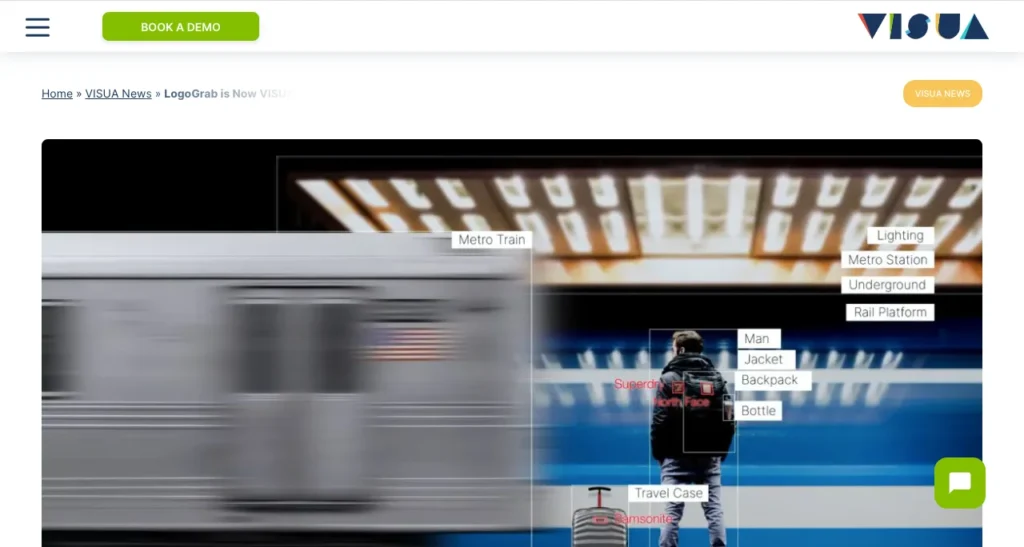
LogoGrab is an advanced image recognition and brand intelligence platform that specializes in detecting and analyzing logos, brand imagery, and visual content throughout the digital world. With the goal of helping companies manage their brand presence online, LogoGrab leverages artificial intelligence (AI) and machine learning technologies to provide valuable insights into how brands are portrayed and perceived. In this overview, we’ll explore the key features, pros, and cons of LogoGrab. LogoGrab is Now Known as VISUA.
Key Features of LogoGrab:
Logo Detection: A core capability of LogoGrab is detecting and identifying logos within images and videos across websites, social media, and other online platforms.
Logo Analysis: Brand logos can be analyzed for placement, context, and sentiment, providing insight into how consumers perceive brands.
Real-time Monitoring: It provides businesses with real-time monitoring of user-generated content and marketing materials containing their brand logos.
Competitor Analysis: This tool can help marketers make informed decisions about marketing and branding by allowing them to gain insight into the way their competitors’ logos are utilized and perceived.
Customizable Alerts: Businesses can respond rapidly to emerging trends or potential issues by receiving alerts and notifications from LogoGrab when certain patterns or logo appearances are detected.
Data and Analytics: It provides detailed analytics on logo visibility, sentiment, and engagement, enabling data-driven decisions.
Pros of LogoGrab:
Brand Monitoring: Business owners can protect their brand identity with LogoGrab, which monitors logos and visual elements across the digital landscape.
Real-time Insights: A real-time monitoring and analysis capability allows quick responses to emerging trends and PR issues.
Competitive Advantage: Companies can gain an edge over their competitors by understanding how their logos are perceived and used.
Customization: Users can tailor LogoGrab to their specific brand monitoring needs, ensuring that the platform aligns with their goals.
Cons of LogoGrab:
Cost: The implementation of LogoGrab may require a considerable investment, especially if an organization has extensive branding and marketing requirements.
Learning Curve: To take full advantage of the platform’s features, users may need time to become familiar with its features.
Data Privacy: The handling of customer-generated images and videos is a privacy and compliance issue, which LogoGrab analyzes.
8. IBM Image Detection:

IBM Image Detection, developed by IBM Watson, is an advanced computer vision and image recognition technology that leverages artificial intelligence (AI) and deep learning to analyze and understand visual content within images and videos. This powerful tool is designed to assist businesses and developers in various industries by providing accurate and insightful image analysis capabilities. In this overview, we’ll explore the key features, pros, and cons of IBM Image Detection.
Key Features of IBM Image Detection:
Object Recognition: IBM Image Detection makes it easy to recognize objects and scenes in images and videos, making it a perfect fit for security, e-commerce, and content moderation applications.
Text Extraction: Text can be extracted from images including printed and handwritten text, enabling businesses to analyze and digitize textual information within visual content.
Scene Analysis: IBM Image Detection can provide insights into the context and scene depicted in images, facilitating applications in content categorization and contextual understanding.
Face Detection and Analysis: For facial recognition and sentiment analysis applications, it provides robust face detection and analysis capabilities, such as gender and age estimation, sentiment analysis, and facial landmark recognition.
Visual Insights: Business users can utilize the platform’s detailed visual insights to better understand their data’s visual aspects, such as color analysis, object location, and content description.
Customization: IBM Image Detection provides users with the ability to create custom machine learning models with their own labeled data so they can tailor it to achieve specific project or industry goals.
Integration: Developers and businesses can seamlessly integrate IBM Image Detection into existing applications and workflows using APIs and SDKs.
Pros of IBM Image Detection:
Accuracy: IBM Image Detection is known for its high level of accuracy in image recognition and text extraction, ensuring reliable results.
Customization: It is possible for users to customize the platform to fit specific use cases and industry requirements by creating and training custom machine learning models.
Integration: Using APIs and SDKs simplifies the integration process, allowing existing systems to be incorporated easily.
Scalability: Both small- and large-scale deployments are possible with IBM Image Detection.
Security: IBM Watson offers robust security measures and data protection protocols, assuring users of data security.
Cons of IBM Image Detection:
Cost: For large-scale projects, IBM Image Detection may be expensive depending on usage and customization.
Technical Expertise: IBM Image Detection can prove challenging to implement and optimize for some organizations due to its technical requirements.
Data Privacy Concerns: When it comes to handling sensitive or personal information, images and visual data raise privacy concerns.
Dependency on Cloud: Cloud infrastructure must be relied upon by IBM Watson users, which may not be suitable for organizations with specific hosting or data sovereignty requirements
9. Vize.ai:

Vize.ai is a platform specializing in image and video recognition, analysis, and interpretation powered by artificial intelligence. In order to extract meaningful insights from visual content, Vize.ai utilizes advanced computer vision and machine learning techniques. We will explore Vize.ai’s key features, pros, and cons in this overview.
Key Features of Vize.ai
Image Recognition: Vize.ai identifies and categorizes objects, scenes, and visual elements within images, making it useful for a variety of applications, such as e-commerce and content moderation.
Video Analysis: By analyzing videos, the platform can monitor and extract insights from video streams in real time.
Text Extraction: Vize.ai can extract text from images and videos, including printed and handwritten text, providing useful functionality for applications like document digitization.
Facial Recognition and Analysis: This technology provides robust facial recognition features, such as facial detection, emotion analysis, and age estimation, making it ideal for use in sentiment analysis, security, and user engagement applications.
Custom Machine Learning Models: Vize.ai’s users can train custom machine learning models using their labeled data, making the software tailor-made for specific industries or projects.
Real-time Insights: Using Vize.ai, businesses can respond quickly to emerging trends or incidents in image and video content.
API Integration: APIs and SDKs on the platform allow seamless integration into existing applications, making it accessible to developers and organizations.
Pros of Vize.ai
Accuracy: The high level of accuracy of Vize.ai’s image and video recognition ensures reliable results for businesses and applications.
Customization: Users can create and train custom machine learning models, enabling adaptation to specific use cases and industry requirements.
Integration: It is possible to easily integrate the APIs and SDKs of Vize.ai with existing systems and workflows, through its APIs and SDKs.
Scalability: This platform is capable of implementing projects that vary in size and complexity.
Real-time Insights: Vize.ai’s ability to provide real-time insights is valuable for businesses requiring swift responses to visual content trends and issues.
Cons of Vize.ai
Cost: Vize.ai costs vary depending on usage and customization, which can become significant when working on large-scale projects.
Technical Expertise: Implementing and optimizing Vize.ai may require a certain level of technical expertise, which could pose challenges for some organizations.
Data Privacy Concerns: Image, video, and visual data handling can raise privacy concerns, particularly in industries that deal with sensitive or personal information.
Dependency on Cloud: The Vize.ai cloud infrastructure may not be suitable for organizations with specific hosting and data sovereignty requirements.
10. Microsoft Image Processing API:

Providing a wide range of advanced image processing and analysis capabilities, Microsoft Image Processing API is a robust cloud-based service provided by Microsoft Azure. It integrates powerful image recognition, transformation, and analysis into the applications and services of businesses, organizations, and developers by leveraging artificial intelligence (AI) and machine learning technologies. In this overview, we’ll explore the key features, pros, and cons of Microsoft Image Processing API.
Key Features of Microsoft Image Processing API:
Image Recognition: The Microsoft Image Processing API recognizes objects and text within images, making it a useful tool for accessibility, visual search, and content moderation.
Text Extraction: Data can be digitized and analyzed using optical character recognition (OCR) capabilities in the platform.
Image Transformation: Resizing, cropping, and rotating images are some of the many image transformations users can apply to optimize visual content.
Face Detection and Analysis: Face detection, age estimation, gender classification, and emotion analysis are some of the features that make Microsoft Image Processing API valuable for applications that are concerned with user engagement, security, or sentiment analysis.
Custom Vision Models: Users have the flexibility to create and train custom vision models using their labeled data, tailoring the API to specific industry or project needs.
Content Moderation: This platform is capable of analyzing images for content moderation, ensuring compliance with regulations and guidelines governing content.
Real-time Processing: Visual data can be processed by the Microsoft Image Processing API and insights can be gained in real-time, thus facilitating rapid decision-making.
Pros of Microsoft Image Processing API:
Accuracy: Its high level of accuracy in image recognition and text extraction ensures reliable results.
Integration: Developers and businesses will benefit from the API’s seamless integration with Microsoft Azure and other services.
Customization: In order to adapt the API to specific use cases and industry requirements, users can create and train custom vision models.
Scalability: Microsoft Azure’s cloud infrastructure ensures scalability to accommodate projects of varying sizes and complexity.
Security: Data security is assured by robust security measures and data protection protocols offered by Microsoft Azure.
Cons of Microsoft Image Processing API:
Cost: Depending on the usage and customization, Microsoft Image Processing API costs may vary depending on the project size.
Technical Expertise: Some organizations may find implementing and optimizing the API challenging because of the required level of technical expertise.
Data Privacy Concerns: Image, video, and visual data handling can raise privacy concerns, particularly in industries that deal with sensitive or personal information.
Dependency on Cloud: Users must rely on Microsoft Azure’s cloud infrastructure, which may not be suitable for organizations with specific hosting or data sovereignty requirements.
Related Content
- Ultimate Guide to Using Ideogram for Free AI Image Generation
- Copy AI: A Complete Step-by-Step Guide on How to Use This Powerful Content AI Tool
- Fliki AI: The Ultimate AI Video Generator for Eye-Catching Social Media Content
Conclusion:
AI Image Recognition Software stands as a pivotal technological advancement, offering unparalleled precision, versatility, and efficiency in visual analysis. Its transformative capabilities empower businesses and developers to unlock new possibilities across various applications and industries.
As we continue to embrace the potential of AI in image recognition, it’s evident that this software will play a pivotal role in shaping the future of technology, making the complex world of visuals more accessible, understandable, and impactful than ever before.

