As you know there are many types of AI tools available some are very useful and some are just a waste of time. But in this blog post, I will show one of the most famous and very useful AI tools which is called FaceSwap by Remaker AI.
With the rise of advanced artificial intelligence, FaceSwap technology has emerged as a remarkable tool, enabling users to seamlessly swap faces in images and videos. Whether you’re looking to create hilarious memes, produce engaging content, or explore creative projects, FaceSwap AI tools offer endless possibilities.
In this step-by-step guide, we’ll walk you through the process of using a FaceSwap AI tool, from selecting the right software to executing flawless face swaps.
Whether you’re a beginner or an experienced creator, this guide will help you harness the full potential of FaceSwap technology and take your digital creativity to the next level.
How To Use the FaceSwap AI Tool
Step 1: Go To Google
Search for “FaceSwap Remaker AI” on Google and click on the first website shown in the screenshot provided. Alternatively, you can visit the direct website using this link: FaceSwap AI.

Step 2: Upload Photos
Then you need to upload two photos one is the original photo and the other one is for the target face that you want.

Step 3: Create Image
After uploading photos you just click on the swap button that I show in the given screenshot for better understanding and your image is ready to use make sure your uploaded images are clear for better results.
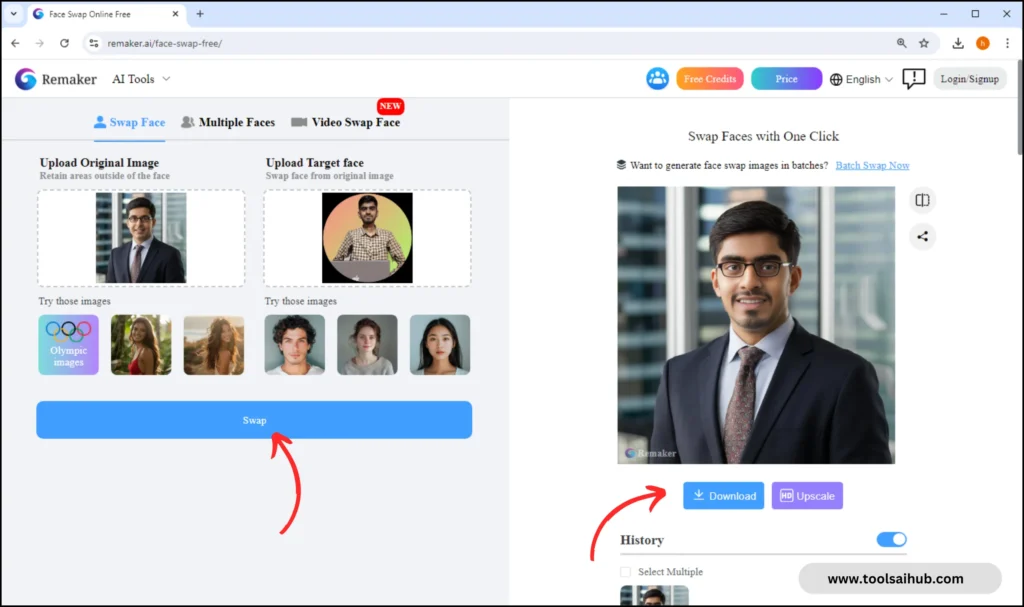
Features
1. Face Swapping: Allows users to swap faces in videos and images with high accuracy and realism, making it ideal for entertainment and creative projects.
2. Deepfake Technology: Utilizes advanced deepfake algorithms to ensure seamless integration of swapped faces, maintaining expressions and lighting consistency.
3. Multi-Platform Support: Available for both desktop and mobile devices, making it accessible to a wide range of users.
4. User-Friendly Interface: Designed with a straightforward interface that allows users to perform face swaps with minimal technical expertise.
4. Customizable Options: Offers various customization settings to adjust the level of blending and realism in the face swap process.
5. Regular Updates: The tool is frequently updated to improve performance and add new features.
6. Privacy Controls: Includes privacy features that allow users to control how their data is used and shared.
Pros
1. High Quality: Delivers high-quality results that are often indistinguishable from real footage, enhancing the authenticity of the output.
2. Ease of Use: The intuitive design and easy-to-follow instructions make it accessible to both beginners and experienced users.
3. Versatility: This can be used for various purposes, including entertainment, education, and marketing, providing a broad range of applications.
4. Fast Processing: Optimized for fast processing, allowing users to achieve results quickly without long waiting times.
5. Community Support: Active community forums and support channels provide assistance and allow users to share tips and experiences.
Cons
1. Ethical Concerns: Like all deepfake technologies, it raises ethical concerns about misuse, particularly in creating misleading or harmful content.
2. Resource Intensive: Requires significant computational resources, which may limit its use on lower-end devices or require longer processing times.
3. Potential for Misuse: The ability to create realistic fake content can be misused for malicious purposes, leading to potential legal and ethical issues.
4. Learning Curve: While the interface is user-friendly, achieving the best results may still require some experimentation and learning.
5. Cost: Depending on the version and features, there may be costs associated with using the tool, which could be a consideration for some users.
Overall, Faceswap by ReMaker is a powerful tool for creating realistic face swaps, offering a combination of advanced technology and user-friendly features. However, users should be aware of the ethical implications and resource requirements associated with its use.
Pricing
- 150 Credits in Just 2.99 USD
- 530 Credits in Just 9.99 USD
- 1100 Credits in Just 19.99 USD
- 3000 Credits in Just 49.99 USD
- 20,000 Credits in Just 299 USD
Video Tutorial
If you want to learn in more detail you can watch this video and also subscribe to his YouTube channel for more videos like this.
Video Credit: Fotor
Related Content
- Amazon Rekognition Video: Features, Benefits, and How to Get Started
- Top 10 Best AI Image Recognition Software In 2025
- Ultimate Guide to Using Ideogram for Free AI Image Generation
Conclusion
Faceswap AI Tool by ReMaker offers an impressive and accessible way to create realistic face swaps for a variety of applications, from entertainment to digital marketing.
By following this step-by-step guide, users can easily navigate the tool’s features, customize their projects, and achieve high-quality results with minimal effort. Whether you’re a content creator looking to add a unique touch to your videos or simply experimenting with AI technology, this tool provides the flexibility and power needed to bring your creative vision to life.
As with any powerful technology, it’s important to use Faceswap responsibly, keeping ethical considerations in mind to ensure that your projects respect privacy and authenticity. With practice and creativity, Faceswap can be an invaluable addition to your digital toolkit.

