In today’s fast-paced digital world, short videos and reels are essential tools for capturing attention on platforms like Instagram, TikTok, and YouTube Shorts. However, creating engaging, high-quality content quickly can be challenging. Enter QuickReel AI, a cutting-edge tool designed to simplify the process of generating short videos and reels.
In this complete guide, we’ll walk you through everything you need to know about using QuickReel AI, from setting up the tool to creating visually captivating videos that resonate with your audience. Whether you’re a content creator, marketer, or entrepreneur, QuickReel AI can help streamline your video production, boost engagement, and easily elevate your online presence.
Quick Reel AI Tool
Quick Reel is one of the best AI tools for content creators because it generates a thousand short videos in just a few clicks. You can just put your long-form video link and click on generate then AI will work for you and generate the best video clips according to your video.
How to Use Quick Reel
There are some steps to use this tool you can follow our step-by-step guide and generate your short videos.
Step 1: Open Quick Reel Website

Go to Google search Quick Reel and open the website you can also go website by clicking on the below button.
Step 2: Create Account

Click on Get Started for free and create your account provide some details like your email, password, and user name then your account is ready to use you can also buy a premium plan if you need to.
Step 3: Create AI Clips

After login your quick reel dashboard you can see many AI tools like AI Subtitles, Remove Silences, AI Background Music, and some more.
Step 4: Get Your Short Clips
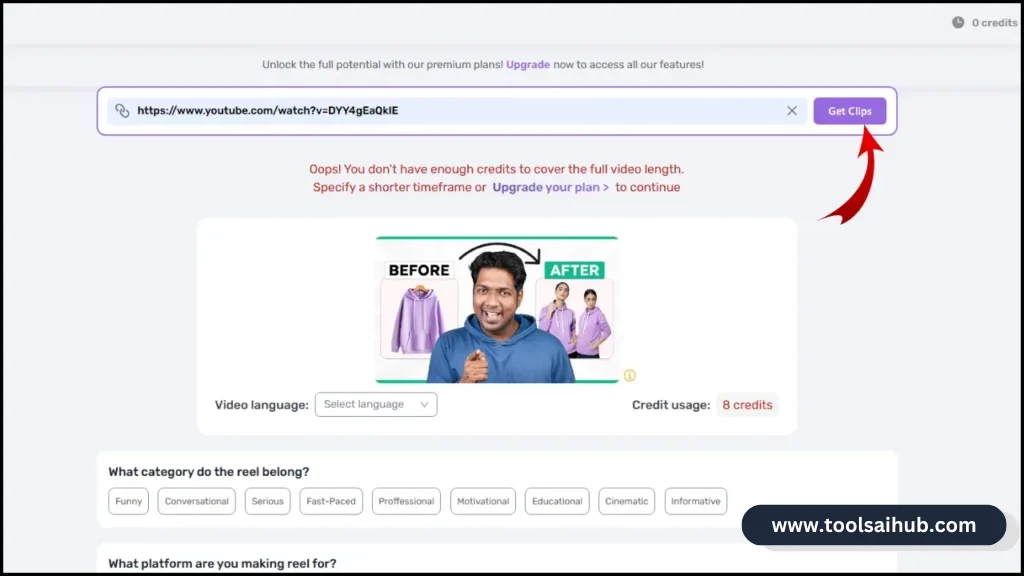
Paste your long video YouTube link and set some settings like language, music, and platform then click on get clips then ai starts working and after a few minutes your short video will be ready to use you can also edit if you want.
Features Of Quick Reel
1. Automatic Highlight Detection – AI identifies engaging segments.
2. Smart Scene Selection – Picks attention-grabbing scenes for impactful shorts.
3. One-Click Conversion – Transforms long videos into reels quickly.
4. Platform Optimization – Creates videos ideal for Instagram, TikTok, and YouTube Shorts.
5. Engagement Boost – Increases reach by repurposing existing content.
Pros:
1. Time-Saving: Converts long videos to short clips in minutes.
2. AI-Powered Editing: Automatically identifies key highlights for engaging content.
3. Platform Optimization: Produces clips perfect for social media formats like Reels, Shorts, and TikToks.
4. Easy to Use: Minimal setup with a user-friendly interface.
Cons:
1. Limited Customization: Automated edits may lack a personalized touch.
2. Potential Over-Reliance on AI: Users may need to review and tweak content for quality.
Pricing Quick Reel
If you want a pro plan you need to check the pricing that is given below. Pricing plan information for QuickReel AI in a table format:
| Plan | Cost | Video Upload Limit | Features |
|---|---|---|---|
| Free | Free | Up to 200 minutes | Direct download unlimited clips, Social media preview, Auto cropping, Auto subtitling, 1080p clips, Auto title & description generation, Support within 24 hours |
| Pro | $15/month | Up to 500 minutes | All Free features, Unlimited short clips, 24×7 live support |
| Pro+ | $39/month | Up to 1500 minutes | All Pro features, Dedicated account manager |
Video Tutorial
For more detailed guidance, you can watch this video provided by the Think Media YouTube channel. Be sure to support their channel for more helpful video tutorials like this!
Video Credit: Think Media
You Might Like This
- Step By Step Guide Add an AI Chatbot to Your WordPress Site in Minutes
- Top 4 Essential Legal AI Tools Every Lawyer Needs to Know
Conclusion
QuickReel AI is an invaluable tool for content creators looking to simplify the process of producing engaging short videos and reels. With its AI-driven features like automatic highlight detection and platform optimization, it makes turning longer videos into attention-grabbing clips quick and easy.
By using QuickReel, you can streamline your content creation, save time, and effectively reach audiences on social media platforms. Give it a try, and elevate your video content strategy effortlessly!

