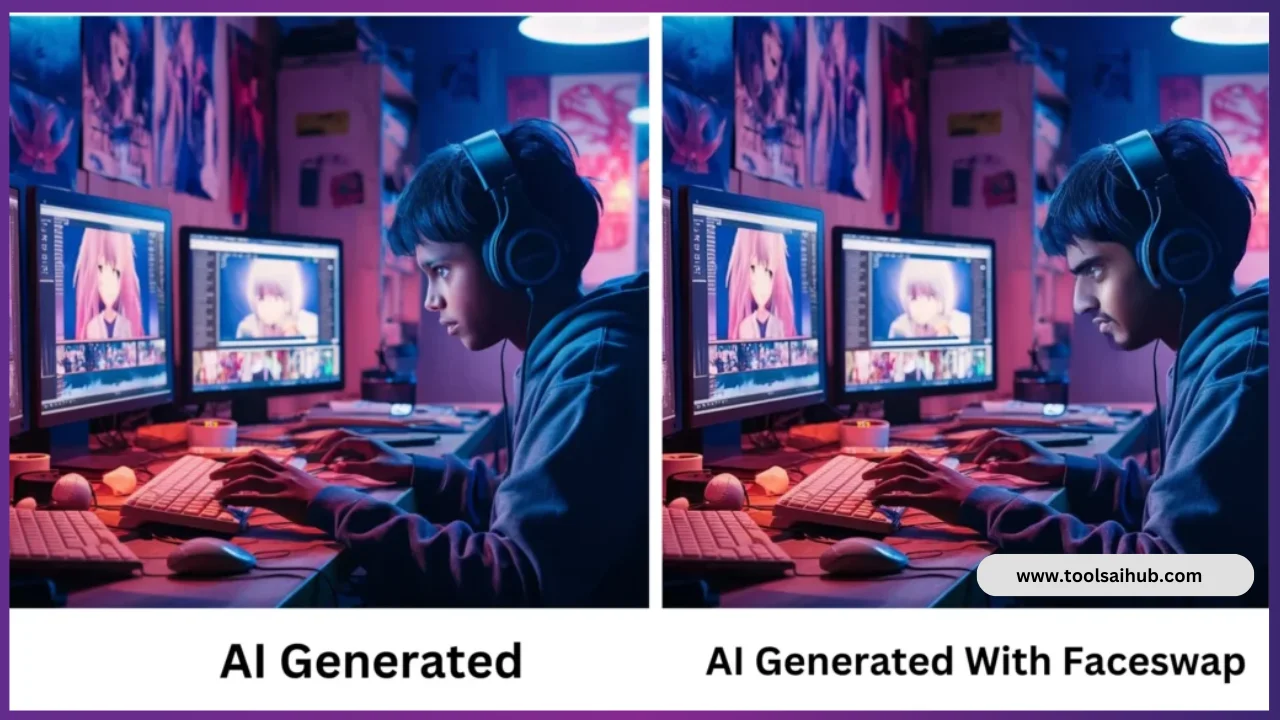In the age of digital innovation, artificial intelligence (AI) has made remarkable strides in transforming how we create and interact with visual content. One of the fascinating advancements is the ability to generate AI images using your own face.
Whether you’re looking to create a stunning avatar, explore different styles, or have fun with technology, AI tools can make the process surprisingly easy and incredibly personalized.
In this step-by-step guide, we’ll walk you through the entire process of creating AI images with your face, from selecting the right software to fine-tune your creations.
By the end, you’ll be equipped with the knowledge and tools to bring your digital self to life in ways you never imagined. Let’s dive into the world of AI-generated images and unleash your creativity!
In this guide, I’ll walk you through two powerful AI tools: Ideogram and Remaker FaceSwap.
Ideograms are used to generate images and Faceswap is used to replace the face with a real human. You can also see differences in the given picture.
How To Create Images
Step 1: Search On Google

Go to Google and search ideogram ai image generator tool you can also click on this link to go directly to the ideogram website.
Step 2: Open Website

Step 3: Create an Account

Login to your account you can log in through your Google and Apple existing accounts.
Step 4: Generate Images

After logging in to the account, you can create images as you want just put the prompt but good images require a good prompt.
In this case, I generated an image for the boy working on a computer the prompt given below.
A teenage boy, wearing a hoodie, works on three monitors, editing anime.
Prompt
Step 5: Download Images

After creating images you can edit also as you want download them in PNG form and use them as you want.
Step 6: Go To Remaker AI

Go to Google and search “Remaker AI Face Swap” and open the first website you can also go to this link Remaker AI.
Step 7: Upload Images

Upload images in remake AI tools first upload a generated image and second upload your real image with a clear face.
Step 8: Final Step Swap Faces

After uploading images just click on the swap button and wait for a few seconds it depends on your internet connection.
Video Tutorial
If you want to learn in more detail about ideogram AI Image generator and Remaker AI you can watch this video. In this video, I explain all the options that are available in the ideogram.
Video Credit : Digisco360
Related Content
- Step-by-Step Guide on How to Use FaceSwap AI Tool
- Top 10 Best AI Image Recognition Software In 2025
- Ultimate Guide to Using Ideogram for Free AI Image Generation
Conclusion
Creating AI images with your face has never been more accessible or exciting. With the right tools and a bit of creativity, you can transform your likeness into stunning digital art, engaging avatars, or even experiment with various artistic styles. This step-by-step guide has provided you with the foundation to explore the world of AI-generated images confidently.
Remember, the key to mastering this process is practice and experimentation. Don’t be afraid to try different software, tweak settings, and play around with various styles to see what resonates with you. As you become more familiar with these tools, you’ll discover new possibilities and techniques that will further enhance your creations.
So, go ahead and dive into the fascinating world of AI imagery. Unleash your creativity, and enjoy the journey of seeing your face transformed in ways you never imagined. Happy creating!