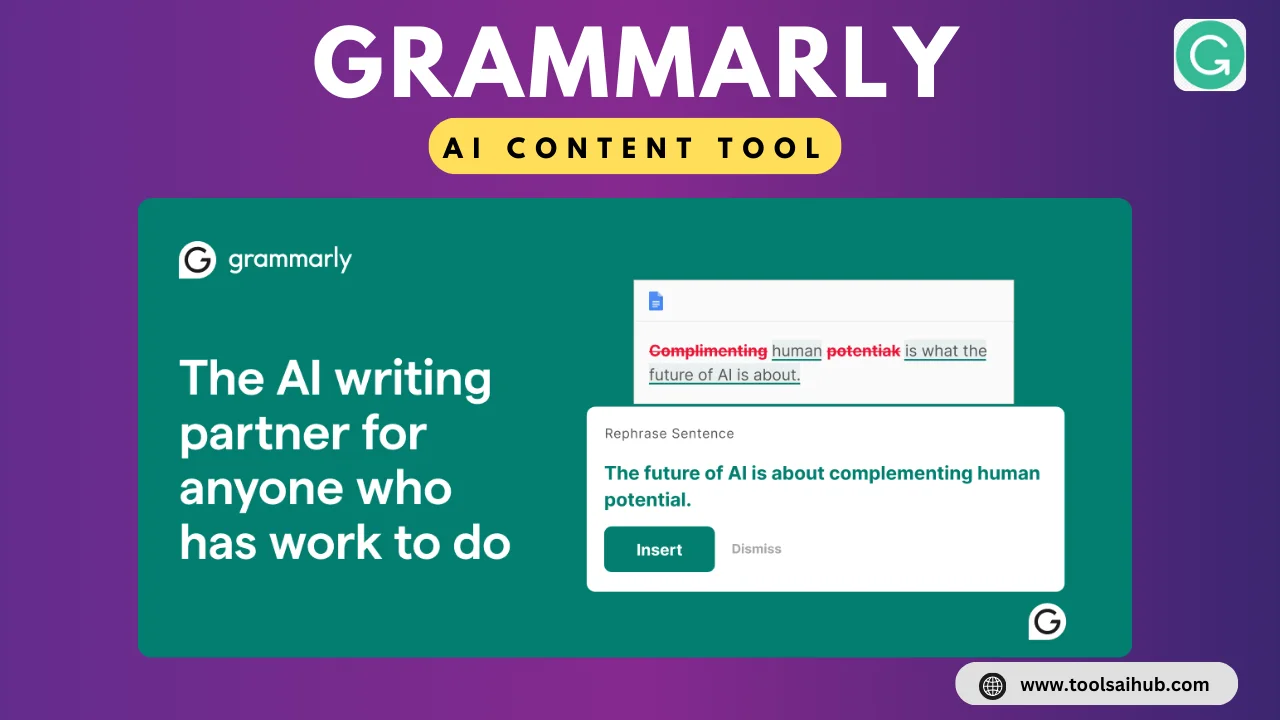Grammarly is an advanced AI writing assistant built to help you create polished, error-free content with ease. Using advanced algorithms, Grammarly can detect and correct a wide range of grammar, punctuation, and spelling errors, ensuring your writing remains professional and precise.
Whether you’re a student, professional, or blogger, Grammarly can significantly elevate your writing quality and boost your confidence. By offering real-time grammar, punctuation, and style suggestions, Grammarly helps ensure your content is clear, concise, and polished.
In this blog post, I’ll guide you on how to use the Grammarly AI tool to enhance your writing and create error-free content. Whether you’re a blogger, student, or professional writer, Grammarly can help you improve your grammar, punctuation, and overall writing quality with ease.
What Is Grammarly?
Basically, Grammarly is an AI-powered writing assistant designed to enhance your writing by offering suggestions to improve grammar, punctuation, and style.
It’s like having a personal writing coach right at your fingertips!
How It Works:
- Write: Start by drafting your text in a document or online platform.
- Grammarly Checks: Grammarly will analyze your writing instantly, pointing out errors and offering corrections.
- Improve: Review and accept or reject Grammarly’s suggestions, gaining insights from its explanations to enhance your skills.
How To Use Grammarly?
Step 1: Create an Account:
Visit the Grammarly website and choose between a free or premium account to get started

Step 2: Install Grammarly Extension:
Install the Grammarly browser extension on Chrome, Firefox, Safari, or Edge for seamless writing assistance.

Step 3: Start Writing:
Start drafting your text in your preferred writing platform, such as Google Docs or Microsoft Word, and Grammarly will instantly begin analyzing your content.
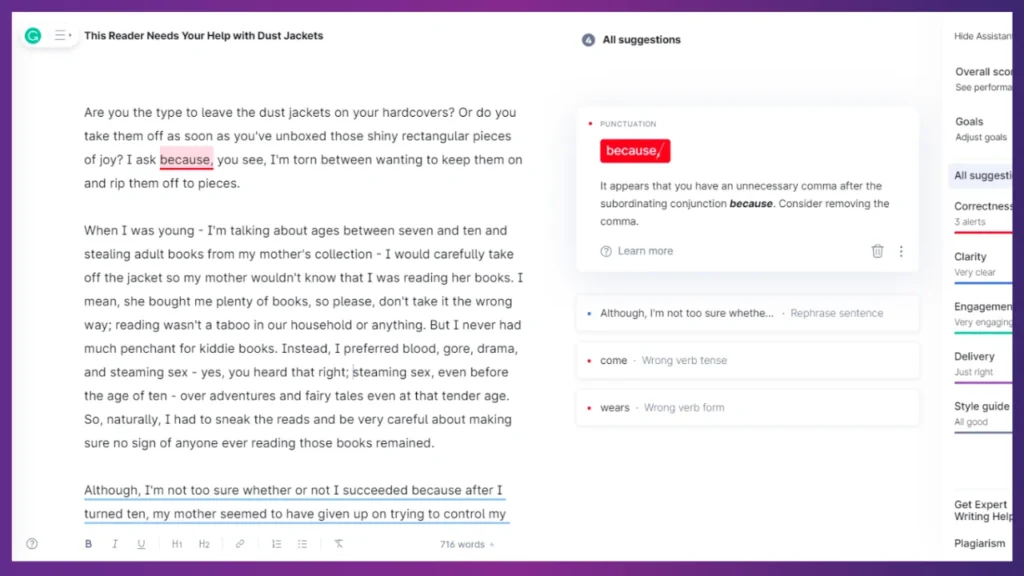
Step 4: Review Grammarly Suggestions:
Grammarly will underline any errors and provide suggested corrections. Simply hover over the highlighted text to view detailed recommendations.

Step 5: Editing your document :
To edit any content, simply paste it into the Grammarly Editor or upload your file directly. Grammarly supports various formats, including docx, pdf, rtf, and txt. However, Grammarly does not offer the option to import documents via a link.

Step 6: Access Grammarly’s Dashboard:
Visit the Grammarly dashboard to view your writing history, And also Monitor your progress, and utilize extra features, such as plagiarism detection and adherence to style guidelines.
Additional Tips:
1. Customize your Grammarly experience by adjusting the settings to fit your specific writing needs.
2. For advanced capabilities, consider upgrading to Grammarly’s premium plan to unlock more powerful tools.
3. Download Grammarly’s mobile app to effortlessly check your writing while on the go.
4. Enhance your content by using Grammarly alongside other writing tools for an even more polished result.
Key Features Of Grammarly
1. Real-Time Writing Feedback: Instantly identifies grammar, spelling, and punctuation errors as you type.
2. Clarity and Tone Suggestions: Enhances readability and adjusts tone to suit various audiences.
3. Plagiarism Detection: Ensures originality by scanning content against billions of web pages.
4. Style Guide Customization: Maintains consistency with personalized style guidelines.
5. Synonym and Vocabulary Enhancements: Boosts word choice and enriches vocabulary.
6. Mobile App & Browser Extension: Offers writing support across multiple devices and platforms.
Pros:
1. Real-Time Corrections: Provides instant feedback on grammar, spelling, and punctuation.
2. Improves Clarity and Tone: Helps tailor your content for enhanced readability and appropriate tone.
3. Plagiarism Checker: Ensures originality by checking content against online sources.
4. Cross-Platform Support: Accessible on desktop, mobile, and through browser extensions.
Cons:
Limited Free Version: Advanced features are available only with a premium plan.
Occasional Over-Corrections: Suggestions might not always suit creative or informal writing styles.
Grammarly Pricing:
| FREE | PRO | ENTERPRISE |
| 0 USD per month | 12 USD per month | CONTACT SALES |
| Catch spelling and grammar mistakes | Everything included in Free | Everything included in Pro |
| Detect your writing tone | Polish full paragraphs instantly | Unlimited members |
| Explore generative AI with 100 prompts | Get personalized suggestions for impact | Dedicated support |
| Adjust your writing tone with a click | Confidential mode | |
| Stay consistent with custom style | Granular roles and permissions | |
| Boost productivity with AI-powered tools | Data loss prevention | |
| Unlimited generative AI prompts |
Video Tutorial
For more detailed information, please watch the video tutorials provided by the WS Cube Tech YouTube channel.
Video Credit: WS Cube Tech
Related Content
- 5 Best AI Trading Platforms Every Trader Should Know in 2025
- How To Use LivePerson ChatBot Intro, Features, Pros and Cons
- How To Use Landbot Intro, Features, Pros and Cons
Conclusion
Grammarly is an essential tool for anyone looking to improve their writing skills, whether you’re a beginner or a seasoned writer.
By following the step-by-step guidelines outlined in this post, you can easily integrate Grammarly into your writing process to catch grammar mistakes, enhance sentence structure, and ensure clarity. With regular use, Grammarly will help you create polished, professional, and error-free content every time.