Unlocking Efficiency with AI Personal Assistant Tools
In the fast-paced landscape of modern productivity, AI Personal Assistant tools have emerged as indispensable assets, revolutionizing the way we manage tasks, streamline workflows, and enhance overall efficiency. These cutting-edge tools, powered by artificial intelligence, bring a new level of intelligence and automation to our daily routines.
From managing schedules, and handling communication, to even assisting in complex decision-making processes, AI Personal Assistants are the digital companions that seamlessly integrate into our lives, offering a helping hand in navigating the demands of the digital era.
Navigating the AI Frontier: A Deep Dive into AI Personal Assistant Tools
In this blog series, we embark on a journey into the world of AI Personal Assistant tools, exploring their diverse functionalities, uncovering the latest innovations, and dissecting the pros and cons that come with integrating these intelligent companions into our professional and personal spheres.
From well-known virtual assistants like Otter and Alexa to specialized tools designed for niche applications, we will delve into the capabilities that make these tools stand out.
Whether you’re a business professional aiming to optimize workflows or an individual seeking a smarter approach to daily tasks, join us as we navigate the AI frontier and discover the transformative potential of AI Personal Assistant tools.
1. Otter AI
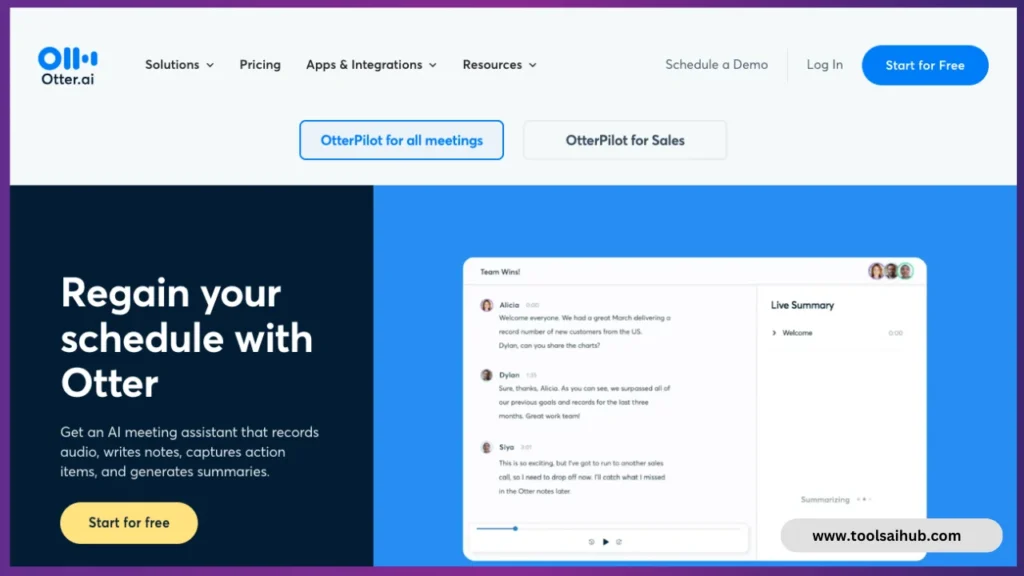
The Otter personal assistant is an AI-powered personal assistant that revolutionizes transcription and note-taking processes. Otter.ai’s innovative tool, developed by Otter.ai, is an indispensable companion for professionals and students seeking efficient documentation.
It utilizes artificial intelligence to convert spoken words to accurate, searchable, and easily shareable text, making it an invaluable tool that Otter.ai has developed.
Features:
1. Real-time Transcription: Otter excels in providing real-time transcription capabilities, allowing users to capture and review spoken content instantly.
2. Voice Recognition: Otter’s advanced voice recognition technology ensures high accuracy when converting spoken words into text.
3. Searchable Content: Users can easily search and find specific keywords within transcribed documents, enhancing accessibility and information retrieval.
4. Collaborative Note-Taking: Otter facilitates seamless collaboration by enabling users to share transcriptions and notes with others, fostering efficient teamwork.
5. Integration with Productivity Tools: The tool integrates seamlessly with popular productivity applications, streamlining workflow and enhancing overall productivity.
Pros:
1. Time-Efficiency: Otter significantly reduces the time spent on manual note-taking and transcription, allowing users to focus on the content being discussed.
2. Accurate Transcription: The precision of Otter’s transcription is commendable, ensuring that the converted text reflects the original spoken words with high fidelity.
3. Collaborative Work: Otter enhances collaboration by providing a platform for easy sharing and editing of transcriptions, fostering teamwork among users.
4. Cloud Storage: Transcriptions are securely stored in the cloud, providing users with convenient access from various devices.
Cons:
1. Cost: While Otter offers a free plan with limited features, more advanced functionalities may require a subscription, which could be a drawback for budget-conscious users.
2. Dependence on Connectivity: There are limitations to real-time transcription in areas with poor connectivity due to the need for a stable internet connection.
3. Learning Curve: Some users may find the interface and advanced features initially challenging, requiring a learning curve to make the most of Otter’s capabilities.
2. Fireflies AI

Fireflies is a revolutionary AI-powered personal assistant, meticulously designed to enhance the efficiency of meetings through automated transcription and smart note-taking.
Developed by Fireflies.ai, this cutting-edge tool harnesses the power of artificial intelligence to transcribe conversations, extract key insights, and streamline post-meeting workflows.
Features:
1. Automated Transcription: Fireflies excels in providing automated transcription services, converting spoken words during meetings into accurate and searchable text.
2. Intelligent Insights: The AI-driven platform goes beyond mere transcription, extracting actionable insights and highlights from conversations to provide a comprehensive overview.
3. Integration with Communication Platforms: Fireflies seamlessly integrates with popular communication platforms, ensuring compatibility with various meeting environments.
4. Smart Note-Taking: Users can leverage Fireflies for intelligent note-taking, capturing key points and action items during meetings for easy reference.
5. Collaborative Workspace: Fireflies promotes collaboration by providing a centralized platform for team members to access and share meeting transcripts and notes.
Pros:
1. Time-Saving: Fireflies significantly reduces the time spent on manual note-taking and meeting documentation, allowing participants to focus on the discussion.
2. Insightful Analysis: The intelligent insights generated by Fireflies provide a valuable summary of key points, making it easier for teams to prioritize and act on information.
3. Enhanced Collaboration: Fireflies fosters collaboration by centralizing meeting information, making it accessible and shareable among team members.
4. User-Friendly Interface: The platform offers an intuitive and user-friendly interface, ensuring ease of use for both new and experienced users.
Cons:
1. Subscription Costs: While Fireflies offers a free trial, advanced features and higher usage limits may require a subscription, which could be a consideration for budget-conscious users.
2. Dependency on Audio Quality: The accuracy of transcription may be influenced by the quality of the audio, and users in noisy environments may experience variations in performance.
3. Murf AI
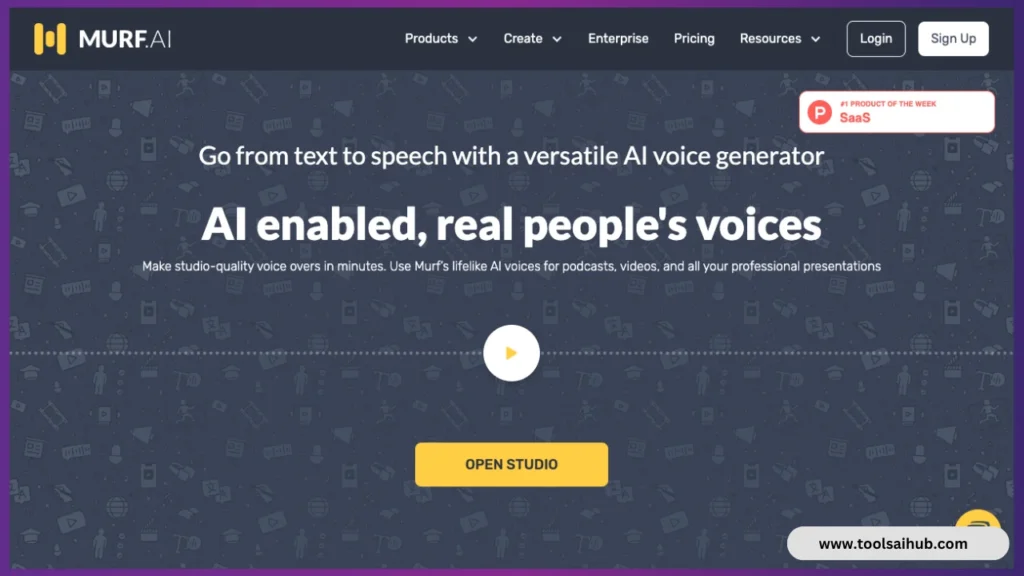
Murf stands out as a leading AI text-to-speech generator, renowned for its exceptional capabilities in converting text into lifelike and expressive voices.
Widely acclaimed in the market, Murf is a popular choice for building AI assistants and finds extensive use among professionals such as product developers, podcasters, educators, and business leaders.
Its versatility extends to various applications, including voice-overs, dictations, and the creation of dynamic content.
Features:
1. Customization Options: Murf offers an extensive range of customization options, allowing users to create natural-sounding voices tailored to their specific needs. The platform provides a user-friendly interface for easy navigation.
2. Diverse Voice Selection: With a library featuring over 100 AI voices spanning 15 languages, Murf provides a rich selection of voices and dialects. Users can choose preferences such as speaker, accents/voice styles, and tone or purpose, ensuring a personalized and engaging output.
3. AI Voice-Over Studio: Murf boasts a comprehensive AI voice-over studio equipped with a built-in video editor. This feature enables users to seamlessly integrate voiceovers into videos, offering a multifaceted solution for content creators.
4. Expressive Emotional Speaking Styles: Murf enhances the user experience by providing expressive emotional speaking styles. This feature allows for the creation of engaging and emotive voice content, adding a dynamic dimension to the generated voices.
5. Voice Changer: A standout feature of Murf is its voice changer, allowing users to record voiceovers without relying on their own voice. This capability opens up creative possibilities, enabling unique and diverse voice content.
6. Customizable Voice Attributes: Murf empowers users with granular control over voice attributes. Users can adjust pitch, speed, and volume, add pauses and emphasis, or modify pronunciation, ensuring a high degree of customization for the generated voices.
Pros:
1. Versatility: Murf caters to a diverse range of professionals, providing a versatile tool for tasks such as product development, podcasting, education, and business communication.
2. Multilingual Support: The platform’s extensive language support with over 100 AI voices in 15 languages ensures broad accessibility and applicability.
3. User-Friendly Interface: Murf’s intuitive interface makes it accessible to users with varying levels of technical expertise, promoting ease of use.
Cons:
1. Subscription Cost: While Murf offers powerful features, access to certain advanced functionalities may require a subscription, which could be a consideration for budget-conscious users.
4. Cortana:
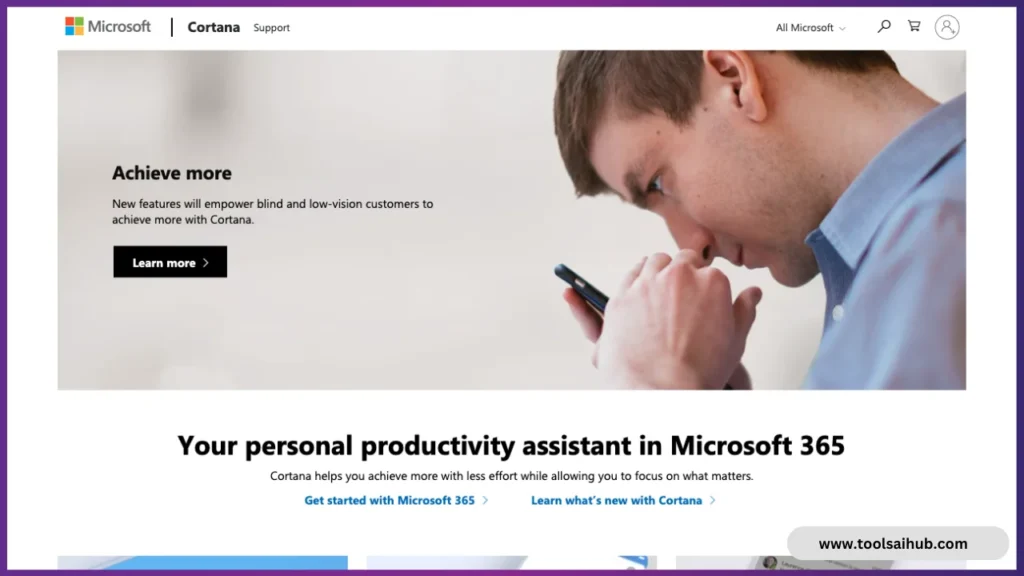
Cortana, developed by Microsoft, is an intelligent virtual assistant designed to provide users with a personalized and efficient digital experience. Named after the AI character from the Halo video game series, Cortana integrates seamlessly into the Microsoft ecosystem, offering a range of features to enhance productivity, accessibility, and device interaction.
Features:
1. Voice-Activated Assistance: Cortana responds to voice commands, allowing users to perform tasks hands-free. From setting reminders and sending emails to searching the web, Cortana offers a conversational and intuitive interface.
2. Integration with Microsoft Products: As a key component of the Microsoft ecosystem, Cortana integrates with various applications and services, including Office 365, Windows 10, and Microsoft Edge. This integration enhances its capabilities and allows for a cohesive user experience across devices.
3. Personalized Insights: Cortana learns from user interactions to provide personalized insights and recommendations. It can offer suggestions based on user preferences, calendar events, and previous activities, making it a proactive assistant.
4. Task Automation: Cortana automates routine tasks, such as setting reminders, creating calendar events, and sending emails. This automation streamlines daily activities and helps users stay organized.
5. Cross-Device Functionality: Cortana operates across multiple devices, including PCs, smartphones, and smart speakers. This cross-device functionality ensures a consistent and synchronized experience for users regardless of the platform.
Pros:
Seamless Integration: Cortana’s tight integration with Microsoft products fosters a unified experience for users within the Windows ecosystem.
Voice Recognition: The voice-activated interface provides a convenient and hands-free way for users to interact with their devices and access information.
Personalization: Cortana’s ability to learn and adapt to user preferences enables a personalized and context-aware virtual assistant experience.
Task Efficiency: The automation of routine tasks contributes to increased efficiency and productivity for users, saving time on repetitive actions.
Cons:
1. Competition: Cortana faces stiff competition from other virtual assistants like Siri and Google Assistant, which may impact its market share.
2. Privacy Concerns: The collection of user data for personalization purposes has raised privacy concerns, and users may be cautious about the information Cortana gathers.
3. Limited App Ecosystem: Compared to some other virtual assistants, Cortana’s third-party app ecosystem is relatively limited, affecting its versatility in certain scenarios.
5. Alexa:

Alexa, Amazon’s intelligent virtual assistant, has been a groundbreaking force in reshaping the way we interact with technology. Nestled at the core of Amazon Echo speakers and a host of third-party devices, Alexa seamlessly blends natural language processing and cloud-based AI to offer a versatile set of features, effortlessly integrating into our homes and daily routines.
Features:
1. Voice-Activated Commands: Alexa responds promptly to voice commands, making tasks like setting reminders, checking the weather, or playing music as simple as a spoken request to your Alexa-enabled devices.
2. Smart Home Integration: A standout feature of Alexa is its flawless integration with smart home devices. With a mere voice command, users can control lights, thermostats, locks, and more, creating a convenient and voice-controlled smart home environment.
3. Skills and Customization: Alexa’s adaptability shines through its skills—third-party integrations that expand its capabilities. Users can enhance Alexa’s functionality with skills for tasks ranging from ordering food to playing games, providing a personalized touch.
4. Music and Entertainment: Alexa opens the door to a vast library of music and entertainment services. Users can instruct Alexa to play specific songs, curate playlists, or even take control of compatible smart TVs, ensuring a comprehensive entertainment experience.
5. Shopping and Productivity: Alexa simplifies shopping with voice commands, allowing users to add items to their Amazon shopping cart, track packages, and reorder products. It also extends its utility to productivity tasks, such as setting reminders and managing calendars.
Pros:
1. Extensive Ecosystem: Alexa boasts an expansive ecosystem of compatible devices and skills, offering users a plethora of options for personalization and seamless integration into their daily lives.
2. Natural Language Processing: Alexa’s natural language processing capabilities foster a conversational and user-friendly interaction, making it accessible to a broad audience.
3. Constant Updates and Improvements: Amazon consistently enhances Alexa’s capabilities, introducing new features and refining existing ones, ensuring a perpetually evolving and up-to-date user experience.
4. Smart Home Control: Alexa’s seamless integration with smart home devices positions it as a central hub for controlling various facets of home automation.
Cons:
1. Privacy Concerns: The constant listening feature of Alexa has raised privacy concerns, prompting users to exercise caution regarding the data collected and stored by the virtual assistant.
2. Competition: Alexa faces formidable competition in the virtual assistant market, contending with major players like Google Assistant and Apple’s Siri.
3. Learning Curve: Some users may encounter a learning curve in comprehending and utilizing the full spectrum of Alexa’s capabilities, particularly as the ecosystem continues to expand.
Also Read
- Top 5 AI Healthcare Tools of 2025: Features, Use Cases & Benefits
- 10 Game-Changing AI Tools to Skyrocket Your E-Commerce Business in 2025 🚀
- Top 5 Game-Changing AI Tools Every Developer Needs in 2025
- Top 10 Best AI Tools for Students in 2025 Free and Affordable Options!
Conclusion:
As we conclude our exploration into the realm of AI Personal Assistant tools, it becomes evident that these intelligent companions have become integral facets of our digitally-driven lives. From simplifying daily tasks to providing invaluable support in navigating the complexities of work and personal responsibilities, these tools have reshaped the way we interact with technology.
The continuous evolution of AI promises even greater advancements, ensuring that the future holds more sophisticated and intuitive solutions. Whether it’s streamlining workflows, offering real-time insights, or providing a helping hand in decision-making, AI Personal Assistant tools have undeniably become indispensable allies in our pursuit of enhanced efficiency and productivity.
As we bid farewell to this series, we look forward to witnessing the ongoing evolution of AI technology and its ever-expanding role in shaping the future of human-machine interaction.

